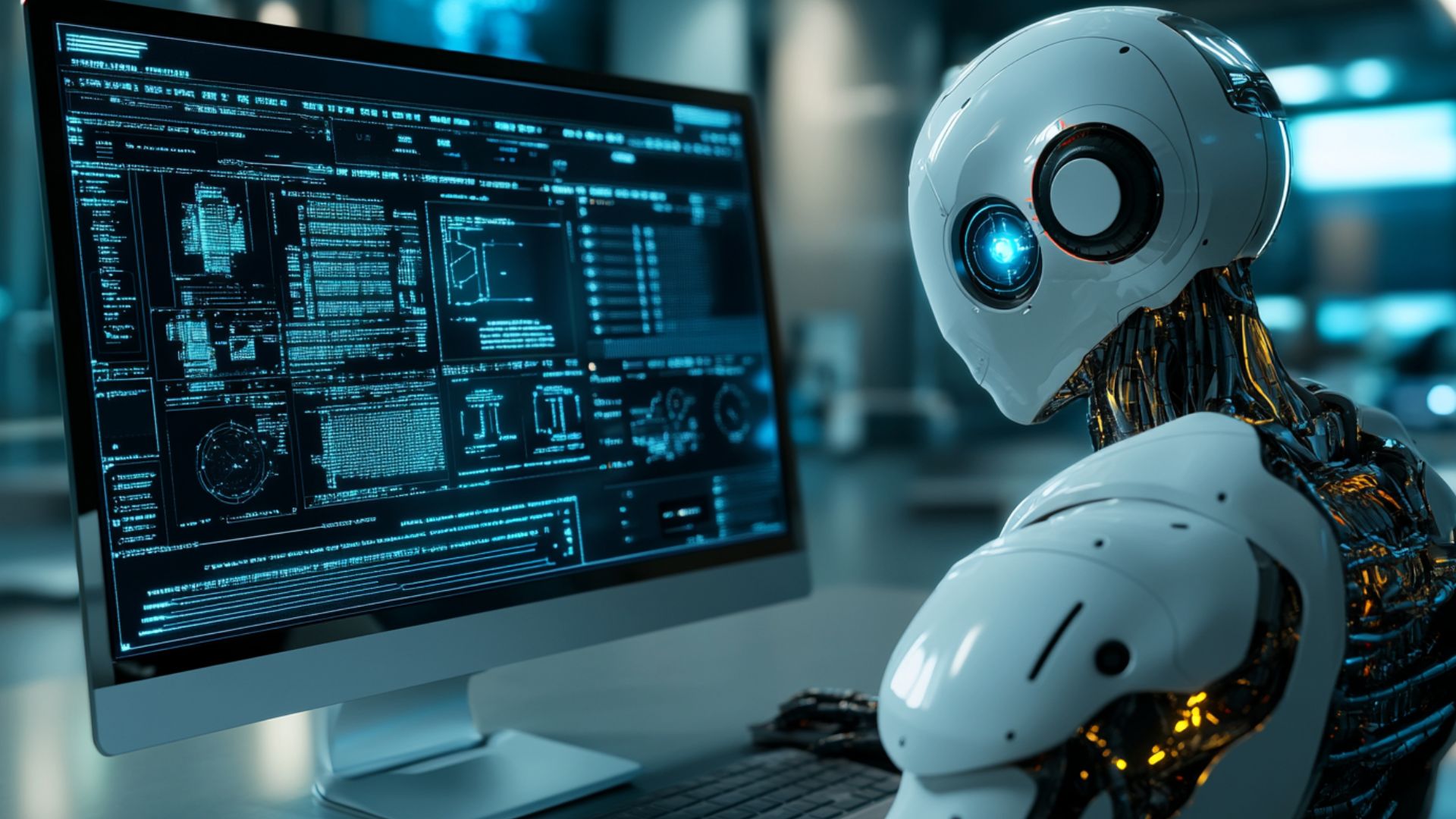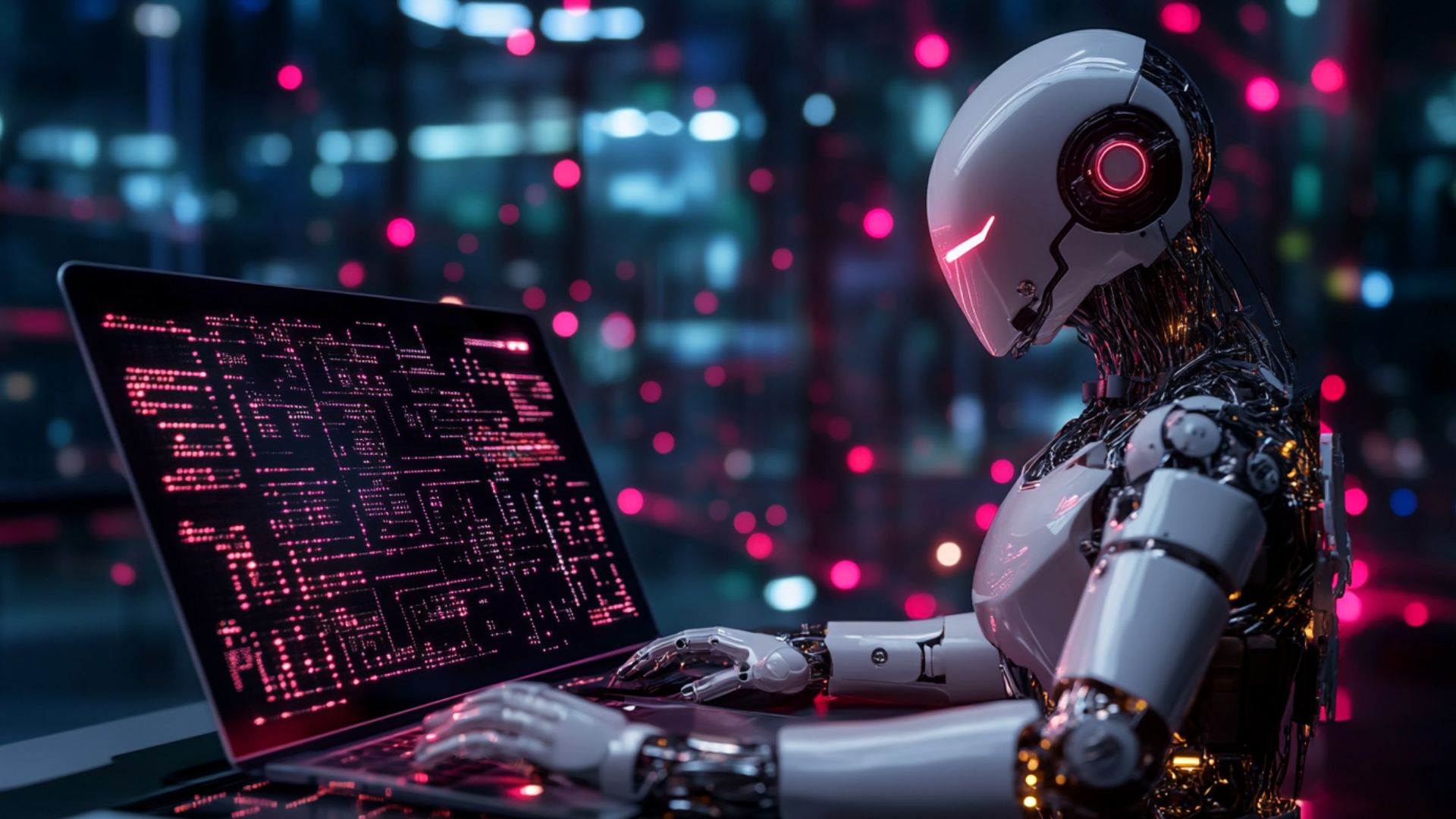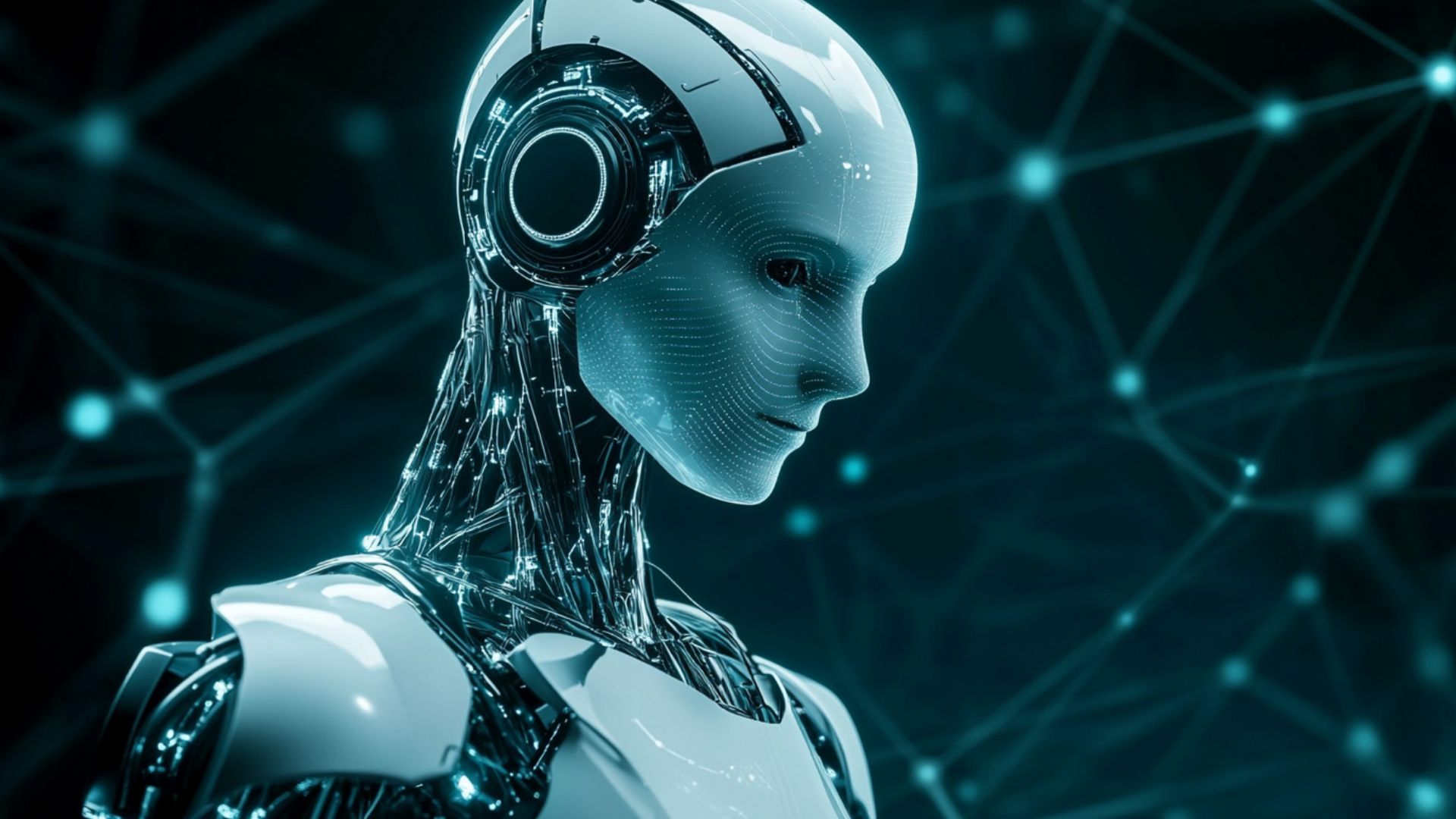How to Use an AI Email Writing Assistant: 11 Tips

In the not-so-distant past, the notion of an AI-powered email writing assistant seemed like science fiction. It even resembled a process rooted in the futuristic worlds of movies and novels. Yet, here we are amid a digital revolution. Now, artificial intelligence has seamlessly integrated into our daily lives. It even extends its hand in the realm of professional communication.
Imagine having a tireless virtual writing companion ready to craft eloquent emails at your beck and call. Picture an intelligent algorithm that dissects your thoughts and interprets your tone. AI suggests the perfect words to convey your message with precision and finesse. It is the power of AI tools for email marketing. This tool transforms the way we communicate in modern business and personal correspondence.
So, let's unveil the secrets to wielding your email writing assistant with finesse. We present 11 invaluable tips to unlock the full potential of this remarkable technology - from refining your message to mastering the art of collaboration. Get ready to revolutionize email communication and raise your messaging to new heights of excellence.
Why Use an AI Email Writer?
Professional email AI writers are in high demand due to the many opportunities. Among them are the pluses they bring to corporate and personal messaging. The significant points of deploying such instruments are:
- Time-saving. An email writer generator helps you build effective emails quickly without wasting much time on word choice. For example, type in a headline and a summary if you need to request a meeting. In turn, AI will suggest possible text content.
- Increasing productivity. Assistants can handle a massive number of requests simultaneously. It boosts efficiency and reduces the employee workload in large companies. It also relates to the businesses with many clients.
- Improving the text quality. AI detects and corrects spelling and grammar mistakes. It makes your emails look more proficient. For example, Grammarly corrects misspellings and provides sentence structure tips.
- Increase conversion rates. AI tools for email marketing analyze the email structure and content. It allows you to understand your audience better and improve the chances of a successful response. Programs like Boomerang explore the best time to send emails to get a response.
- Improving communication standards: Artificial intelligence provides recommendations on the form and style of emails. It helps customers to adhere to professional standards. For example, there are Gmail'sGmail's reply prompts.
- Support for language development: It is a valuable tool for language learners. For example, Duolingo applies AI to writing and translation exercises.
In general, email writing assistants simplify and facilitate the creation of influential texts. It gives people more time for further critical tasks and improves the communication experience.
How to Use an AI Email Writer Effectively
Using an AI email writer is a great way to save time and effort while still delivering professional results. To achieve the best results, it is crucial to know how these tools work and what makes them unique.
Many AI mail writers use NLP technology to interpret text and construct sentences to suit the individual user’s preferences. It gives you the ability to customize emails quickly and easily. You don't need to manually type out each word or sentence. Plus, writers are great at generating offers based on customer behavior or suggest follow-up actions.

To work effectively, provide clear instructions and detailed information about the desired outcome. It helps the AI to accurately interpret your intentions and generate content that is in line with your desired tone and style. By understanding how the AI algorithms work, you can craft emails that get the desired results from the recipient.
Create Catchy Topics
Since most emails are sent out in bulk, it is essential to create catchy topics to grab the reader's attention. It will ensure that your message gets read and increase the chances of a successful outcome. It may include intrigue, a favorable deal. If you sell goods, write something that will grab your customer. Identifying pains is also a great idea.
Set a Clear Goal
To create an effective email, define what you want to achieve. Is it to engage the client? Is it a question about cooperation? Is it to share a news story? Answer yourself clearly to this question, and you are one step closer to success. Note that professional email AI writers are most effective when used to automate low-risk emails. It refers to routine customer service inquiries, marketing campaigns, and other simple tasks. The goal should be to free up time for more complex, essential communication tasks that require human input.
Create a Template Library
Build a library of templates for the AI email writer to use when sending emails. It will allow you to ensure message consistency and help streamline the process. Subsequently, you will only spend a little time on data entry but will only set tasks.
Monitor Sentiment
Email writer generators are great for monitoring sentiment and detecting potential customer issues. It helps you identify areas for email improvement and better serve your customers.
Test Thoroughly
Before using an AI email writer, it is crucial to test the system thoroughly. It ensures that it's working correctly and producing the desired results. Regularly review the output of your AI tools for email marketing to check if it meets your expectations.
Train Your AI
All systems need to be trained to work effectively. It applies to writers as well. Master your tools by providing examples of the emails you want them to generate and feedback on improving the results.
Add Personalization
Adding personalization helps customers feel valued and builds relationships with them over time. Email writers are great for quickly adding personalization elements. They include customer names, order details, or promotional offers.
Use emotional words
Try to employ words that stimulate the senses. They include such words as "exciting," interesting," and "exclusive" to increase engagement.
A/B testing
Send multiple versions of your email and determine which one performs better based on open and response rates.
Experiment and improve
Constantly work on improving your ability to handle email writers. Fix mistakes and learn with each email to create even more powerful messages.
Adjust Settings as Needed
Email writing assistants are highly customizable. So take advantage of this by tweaking settings to get the best results for your needs. It covers adjusting the tone or level of detail of emails sent out or adding more advanced features such as auto-response rules.
How to Use ChatGPT to Write Emails?
ChatGPT has become a reliable ally in the email creation and generation process. A growing number of companies and online stores choose it for its convenience and speed. The tool offers high performance. It is able to generate texts very quickly. It significantly reduces the time spent on writing emails. It also adds excellent grammar and structure. Model learned to structure texts competently and consistently. ChatGPT avoids grammatical errors and provides clear logic in your emails. Plus, you can set a clear query to adapt to your style and tone. And, of course, the ease of customization plays a big role.

So, the usage of ChatGPT to compose emails is quite effective. Here is a step-by-step guide on how to achieve this:
- Step 1: Log in
Log in to the platform that provides access to ChatGPT. OpenAI GPT-3 or any other platform employs this type of AI.
- Step 2: Define the task
Clearly define the task for the email. You must explain who you are sending the email to, the subject line, and the primary content.
- Step 3: Request to generate an email
Formulate a request to ChatGPT. Specify the relevant info to include in the message. For example: "Create an email from [your name] to [recipient's name]. Subject line: [topic]."
Explain the context or instructions in more detail, if required.
- Step 4: Process the results
Receive a response from ChatGPT, which will be the potential text of your email. Be sure to check the text for grammatical and stylistic errors.
- Step 5: Personalization
Add a personal touch to your letter. Write personal greetings or other details to make the email more individual.
- Step 6: Send the email
When you are satisfied with the letter's quality, please send it to the recipient via your inbox.
- Step 7: Monitor the results
Use analytics to track your messages' performance in terms of opens and replies. Make adjustments to your strategy based on the results.
Remember that being creative and individual in your emails is crucial, even when using an AI assistant. It will make your emails more appealing to recipients.
Conclusion
To sum up, it is undoubtedly worth using AI tools. They allow for personalization much more profound than traditional methods. AI creates personalized messages that resonate more with each recipient. AI-based email tools automate the process of sending. It lets you focus on other aspects of your business while ensuring your emails are sent out on time. AI is suitable for analyzing the results of email campaigns. It provides valuable insights to help make future strategies more successful.
FAQ
- What is the AI tool to generate emails?
It is an automated software that uses AI to produce personalized email responses. This technology has the potential to drastically reduce the time it takes to respond to customer inquiries. The AI algorithms powering these tools generate emails that suit the customer' needs.
- What is email AI?
It refers to using AI and machine algorithms to enhance various aspects of communication. They include email, marketing, and management. AI is employed to automate tasks, personalize content, improve deliverability, and provide insights into email campaigns.
- Can AI replace email marketing?
AI can enhance and automate various aspects of email marketing. Yet, it is unlikely to replace human involvement in the foreseeable future entirely. Email marketing involves not only sending messages but also crafting compelling content. It requires understanding the nuances of customer relationships. Plus, it makes strategic decisions based on insights and goals.
- How is AI used in email communication?
AI is excellent for improving user experience. It applies automating processes such as sorting emails and responding to routine inquiries. Additionally, it automatically detects spam or suspicious activities. It helps organizations ensure the security of their emails. AI algorithms are great to optimize keyword searches within emails for faster retrieval of relevant data.