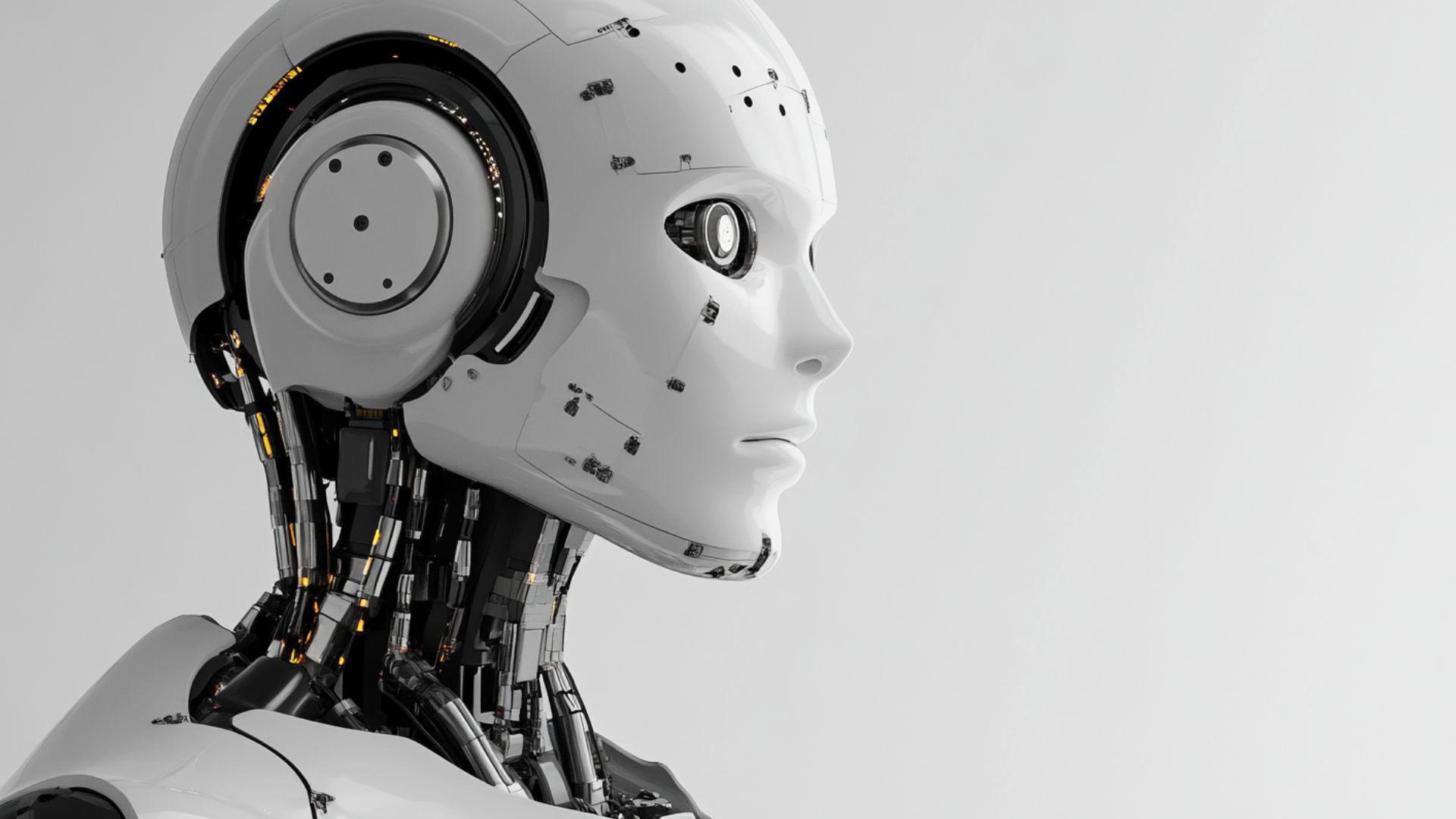AI Calendar Assistant, Auto Scheduling, and Virtual Planning: Best Tools in 2025
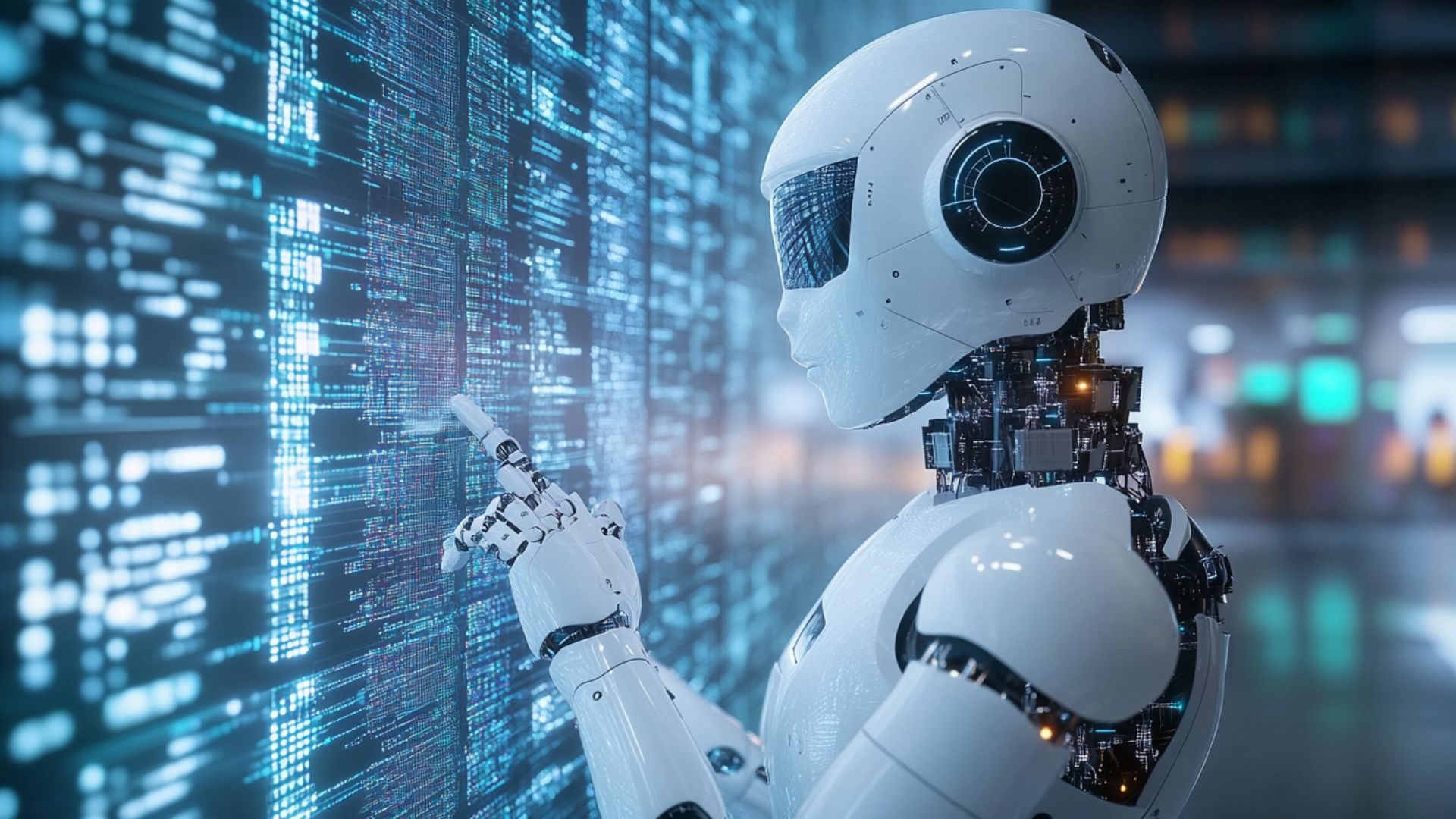
Artificial intelligence is transforming calendar management and scheduling processes. These tools help boost productivity and streamline business operations effectively. A virtual scheduling assistant serves as the ultimate productivity tool for managing multiple tasks. The assistant can handle calls, transfer data, and set priorities accurately. Users can access these systems anytime without worrying about errors or conflicts. AI assistants understand user preferences and interpret context naturally. Staying organized has become both practical and profitable for modern businesses.
In 2025, AI-powered assistants are creating a revolution in calendar management. Calendar assistants can create optimal schedules and handle email coordination efficiently. This saves significant time while dramatically improving productivity levels. Smart suggestions are essential for effective planning and workflow automation. Calendar applications function as true virtual assistants that recognize patterns. They report insights to managers for better decision-making. Time management plays a crucial role in proper planning and client relationships. With the best AI calendar app, anyone can achieve remarkable success. Multiple platforms offer excellent solutions for daily use. Smart reminders for important tasks become effortless with intelligent decision-making systems.
Why AI Calendar Assistants Are Replacing Traditional Scheduling Tools
The modern workplace is transforming how we use productivity tools and manage time. Traditional calendars are evolving to meet new professional demands. For teams and businesses seeking improvements, AI-powered tools have become indispensable. Today, artificial intelligence offers advanced technologies to solve complex scheduling challenges. In 2025, changes are happening across all productivity platforms for better efficiency. Business document automation is advancing rapidly thanks to AI integration. Scheduling, recording, and email processing are now handled through AI-powered calendars. Companies can manage large projects in personalized ways without wasting valuable time. Here's why AI assistants are the superior choice:
- Time Savings and Automation. One of the most significant benefits is automating routine scheduling tasks. Companies use these tools to handle repetitive and monotonous activities efficiently. All scheduling and recording tasks are managed automatically through intelligent systems. Time savings represent another major advantage of using virtual calendar assistants. Companies can analyze user preferences with AI systems for optimal meeting scheduling.
- 24/7 Availability. AI task managers offer round-the-clock scheduling capabilities as another key advantage. Traditional assistants require fixed schedules, regular salaries, and vacation time. AI scheduling assistants work 24/7, helping companies exceed productivity expectations continuously. Companies achieve remarkable success outside normal business hours without missing important opportunities.
- Contextual Intelligence. AI calendars take contextual awareness to unprecedented levels of sophistication. These calendars can schedule tasks with deep focus and intelligent prioritization. AI calendars recognize different time zones and improve communication across global teams. Contextual intelligence enables smarter and more thoughtful decision-making processes.
Smart systems operate using advanced virtual assistants and large language models. Through natural language processing, companies can understand any context and meaning accurately. Innovative tools use necessary data to input information, react appropriately, and complete tasks. AI task managers are widely used by remote teams of professionals and freelancers. These tools coordinate seamlessly between platforms and calendars for effective teamwork. Workers accomplish extensive tasks across multiple systems efficiently. Time investment decreases while systems run smoothly and harmoniously. Calendars use machine learning to improve performance over time. Based on past interactions, systems become more productive and can adapt plans intelligently.
The Core Features of Modern AI Calendar Apps
Modern calendar apps represent the best productivity tools available in 2025. Companies are moving beyond simple time slots by using reliable AI-powered solutions. The best calendar apps combine intelligent automation with natural language processing. Machine learning focuses on efficiency while minimizing time and resource waste. Modern calendar apps feature powerful capabilities for proper business integration. Business automation technology includes intelligent calendars designed for maximum productivity. Here are the key features of AI-powered calendar applications:
- Natural Language Scheduling. This process focuses on scheduling various meetings using everyday language commands. Users interact with calendars to complete tasks using simple, intuitive principles. Users can type requests or use voice commands for future scheduling needs. Quick actions help achieve success while remembering important dates automatically.
- Contextual Rescheduling. Contextual scheduling involves suggesting specific available time slots intelligently. It's important to consider urgency, availability, and optimal time intervals for participants. For urgent tasks, the system can automatically redistribute calendar appointments. This process focuses on preserving key dates while minimizing scheduling conflicts.
- Integrated Task and Time Management. AI for calendar integration is essential for comprehensive task and time management. The calendar synchronizes with lists of urgent and important tasks seamlessly. Calendars can coordinate deadlines, projects, and critical meetings effectively. Users can combine strategic planning with enhanced productivity to achieve success.
- Smart Notifications and Predictive Planning. One of the most significant advantages is automatically sending intelligent reminders. Reminders are generated based on user data, habits, and predictions of potential events. The calendar considers the person's schedule and availability for optimal time utilization.
What Makes a Virtual Scheduling Assistant Truly Smart?
Tools to automate business processes are designed to improve overall productivity significantly. Today, virtual scheduling assistants are reaching new levels of enhanced user interaction. By 2025, everyone will maintain efficient workflows with minimal errors. Adaptation to personal habits and intelligent plan management are indispensable advantages. Users can operate calendars with minimal intervention while maximizing productivity output. These tools go far beyond traditional digital calendars by offering numerous benefits. Here's key information about intelligent virtual scheduling assistants:
- Conflict Resolution and Time Management. Smart assistants offer solutions for resolving scheduling problems and optimizing time intervals. Users can explore meeting availability while receiving warnings about potential conflicts. The calendar system can alert users when meetings overlap and attendance is mandatory. People can manage their time effectively while exploring alternative scheduling options.
- Seamless Integration Capabilities. Business automation technology goes beyond simple tool replacement through comprehensive integration. Integration with meetings, email, and productivity platforms elevates functionality significantly. Smart assistants sync with popular platforms and gather relevant data automatically. Information is collected from email and other platforms for effective event planning. Each person can plan meetings while considering their personal daily routines.
- Personalized AI-Driven Planning. Smart AI-powered calendars analyze individual work schedule data comprehensively. The calendar tracks productivity patterns and manages time allocation correctly. Personalized planning helps identify specific needs and establish optimal timing. The calendar reflects genuine requirements for tasks and workplace productivity enhancement.
- Advanced Document Automation. Document automation for business provides excellent organization and workflow management. Unlike traditional digital calendars, these tools utilize advanced artificial intelligence. Data processing, document handling, and system settings are automated intelligently. Everyone can reschedule events based on personal priorities and established time habits. Synchronization with other people's calendars helps book appointments and schedule meetings efficiently. Voice commands and contextual understanding are essential for modern time management approaches.
Top AI Calendar and Auto Scheduling Tools to Try in 2025
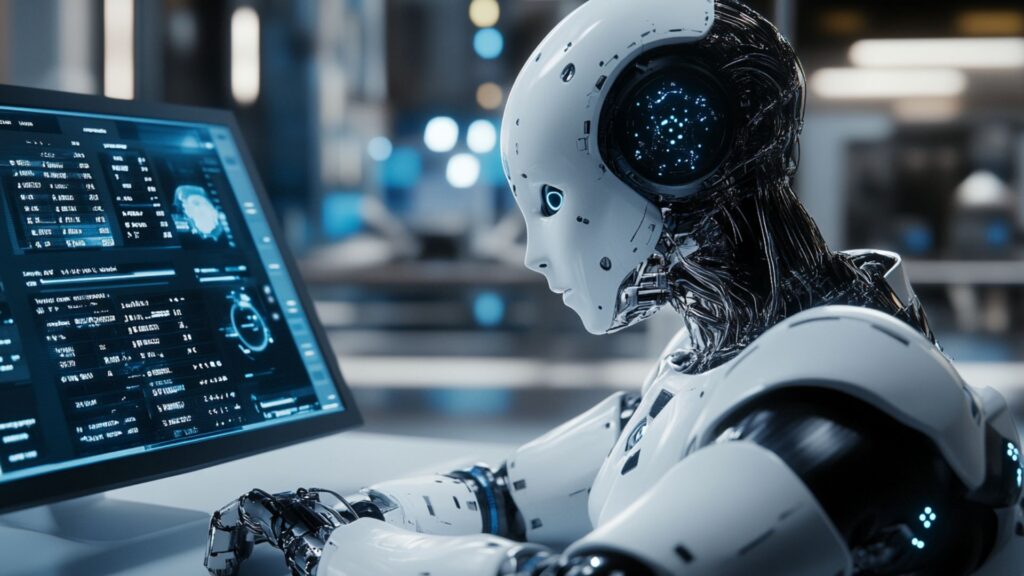
Using the best calendar tools helps achieve maximum productivity levels efficiently. For automatic AI-powered scheduling, specialized tools offer unique advantages. Companies choose AI calendar generators due to their distinctive features for professionals. Teams and remote workers can achieve productivity goals anytime, anywhere. These tools save time by automating various small tasks and synchronizing data seamlessly. Here are the best AI-powered tools available in 2025:
- Motion. Teams using this tool can automate tasks comprehensively across multiple projects. The platform combines task management and meeting scheduling into one intelligent calendar system. The calendar automatically schedules tasks, prioritizes deadlines, and manages important dates. This calendar works best for users who want to scale operations and gain productivity improvements.
- newo.ai. This calendar tool serves both professional work and personal life management needs. Creating a perfect work-life balance helps manage time allocation properly. This virtual scheduling assistant is ideal for busy professionals trying to optimize time management. The platform focuses on protecting automatic scheduling while handling multiple complex tasks efficiently.
- Clockwise. This calendar tool is essential for optimizing team meetings and collaboration. The tool helps optimize team schedules while creating flexible meeting arrangements. Companies use this tool to allocate time for specific issues and maintain focus. This tool is typically used by remote workers and scalable organizations.
- Trevor AI. This calendar tool helps manage tasks within calendar systems easily and effectively. The tool links and integrates to-do lists while combining them with calendar functionality. Using artificial intelligence helps achieve high-level planning with simplicity and ease. Individual workers and freelancers typically use this tool for personal productivity.
- Clara. Technology business automation involves using quality calendar tools where automated meeting scheduling occurs via email. This tool serves as the best virtual assistant for scheduling meetings and communicating with clients. Companies can use this tool to handle different time zones effectively. Teams with constant client contact typically use this tool.
Motion vs. Reclaim vs. Clockwise: A Quick Comparison
For freelancers, teams, and business owners, understanding tool differences is essential for success. Choosing the right AI calendar apps significantly impacts productivity and automation effectiveness. Today's popular tools represent modern approaches to business scaling. Companies can leverage specific advantages and disadvantages to their benefit. Here are key differences between AI calendars for improved business document automation:
- Motion. Key advantages include seamless task integration with calendar functionality. The tool helps prioritize schedules automatically based on individual user needs. Tasks are planned for enhanced individual productivity optimization. The tool is used by individuals, entrepreneurs, and business owners effectively. One significant advantage is high automation capabilities for multiple projects. Main disadvantages include limited team features and difficulty for new users. One concerning aspect is rapid task reshuffling, which raises workflow questions.
- Reclaim.ai. Main advantages include automatic focus time protection and seamless synchronization capabilities. Business process automation workflow run smoothly with proper tool implementation. There's synchronization of flexible meeting schedules and a combination of work and personal time. Quality integration helps achieve high productivity levels consistently. Main disadvantages include a poor user interface and unclear intuitive navigation. Some features may require payment or be restricted for certain users. The tool isn't suitable for extensive project planning and broad task management.
- Clockwise. This tool offers advantages including effective collaboration in large teams. The calendar tool works best for workflows with numerous meetings and planning sessions. It creates group focus time for addressing and clarifying specific issues. Calendar integration works best for remote and hybrid teams regarding work coordination. Quality tools to automate business processes are used for productivity and scalability enhancement. The main disadvantage is meeting focus with limited benefits for individual planning. Continuous use requires team support to achieve optimal results.
AI Calendar Generators and Auto Scheduling in Teams
For teams, calendar planning can be extremely time-consuming and complex. AI-powered calendar generators help achieve coordination success efficiently. Companies streamline coordination processes while solving numerous scheduling issues. Teams can increase productivity while adapting to specific company requirements and needs.
- Team Coordination and Remote Collaboration. Business process workflow automation elevates team coordination by properly scheduling group meetings. Using email and manual polling consumes excessive time and resources. AI-powered calendars work effectively across different time zones. There's automatic blocking of waiting times for improved interaction and collaboration. Teams can manage deadlines while scheduling meetings according to calendar visibility.
- Intelligent Meeting Optimization. Calendar management tools analyze availability and priorities for optimal scheduling. Based on collected data, meeting times are suggested while multiple tasks are completed efficiently. Teams can minimize conflicts and discrepancies by considering time constraints properly. Individual productivity helps consider data for effective team interaction. Using the best calendar apps improves team collaboration while saving valuable time.
- Priority-Based Scheduling. Clarity, transparency, and quality play key roles in software to automate business processes. AI-powered calendars prioritize what's important to teams while researching meetings based on urgency. They consider participant involvement for optimal scheduling decisions. AI automatically reschedules meetings that aren't high priority for optimal efficiency. This process helps achieve efficiency while minimizing wasted time and resources.
AI for Calendar and Task Management: From Planning to Execution
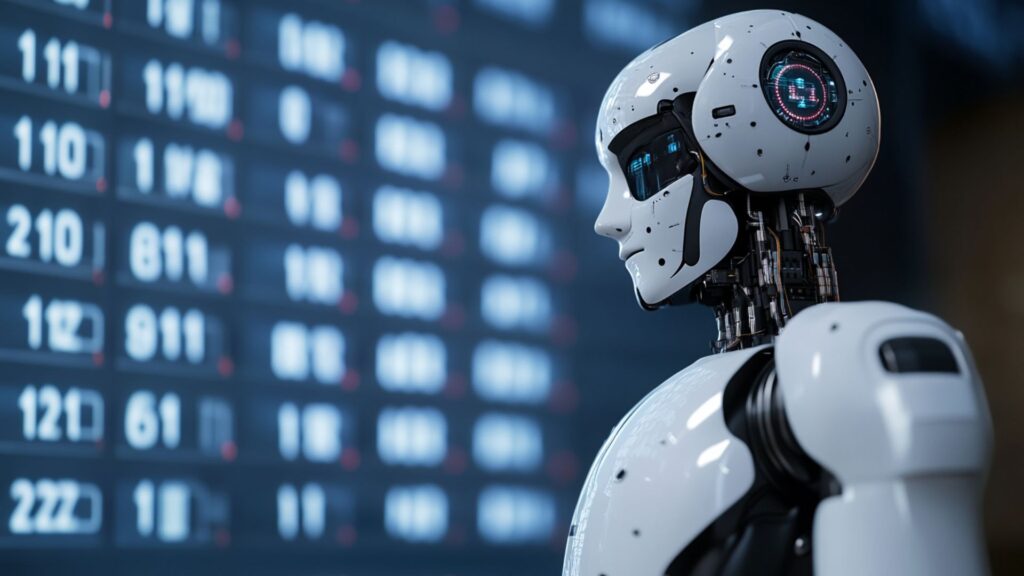
Today, AI calendars are being integrated with AI task managers for comprehensive productivity. Document automation for business is elevating workflow management through practicality and enhanced productivity. Artificial intelligence helps achieve unified goals while optimizing entire workflow processes. Modern tools continuously evolve and improve to meet specific business needs. A single system processes all data for effective decision-making processes.
- Unified Daily Planning. Tools provide unified daily reviews and prioritized to-do lists for comprehensive oversight. The tools offer a single holistic view of daily schedules and meetings. This combination helps allocate time correctly while establishing proper priorities. Systems identify tasks and deadlines based on urgency and estimated duration. Teams focus on essential tasks that require immediate completion.
- Automatic Rescheduling Capabilities. Technology business automation includes automatic rescheduling focused on flexibility and problem minimization. The process reduces disruptions while understanding situations to reduce overload. It establishes specific deadlines for optimal productivity. For companies, clarity and structure by dates represent essential priorities for meeting management.
- Personal Productivity and Burnout Prevention. Systems help achieve personal productivity while preventing employee burnout effectively. People can manage time using tools that consider individual workload capacity. Calendars and task managers combine into unified systems to reduce stress and burnout. Using the best AI virtual assistants helps maintain balanced schedules consistently. Teams maintain productivity, achieve success, and track potential failures proactively.
How to Choose the Right AI Calendar App for Your Needs
Choosing the right AI calendar app depends on specific company needs and requirements. By 2025, calendars will transform how we work and maintain productivity. Adapting to existing workflows is essential for effective decision-making processes. Companies need to prioritize and consider the effectiveness of AI calendar solutions. Here are key factors to consider:
- Personal vs. Team Use. Several issues require consideration for improved business automation technology implementation. For business management, it's essential to examine tool enhancement capabilities. For teams, calendars should provide seamless sharing and meeting coordination. The process focuses on group planning to minimize disruptions and scheduling errors. For personal use, an app with excellent task integration represents the best choice. Individuals can manage daily planning activities effectively and efficiently.
- Budget Considerations. Budget plays a significant role depending on specific company needs and requirements. Calendar assistants can range from free to very expensive options. Depending on automation level and integration capabilities, costs will vary significantly. Companies should compare cost limitations according to team needs and requirements.
- Integration Requirements. AI calendar generators should include integration capabilities for seamless operation across platforms. Integration with existing applications and platforms is absolutely essential for success. Specialized project management tools ensure smooth workflow operations and productivity.
- User Experience. For optimal user experience, an intuitive interface plays an important role in adoption. People can manage time and plan meetings properly with user-friendly systems. Everyone can use trial versions on a free basis for evaluation purposes. Assessment of convenience and quality affects current interface usage of calendar programs.
- Data Privacy and Security. Today, trust and transparency play important roles in software selection decisions. Calendar programs process confidential information and raise important security questions. Clear policies and rule familiarization guarantee success for all users. High-quality auto-scheduling apps should be transparent in data processing procedures. Reliable programs protect information while creating calm and productive work environments.
A free trial helps users become familiar with technology and adapt effectively. Familiarity with features is key to successfully implementing AI-powered tools. Dedicated tutorials and courses help users understand how AI systems work. To maximize implementation and uncover hidden features, it's essential to explore thoroughly. It's important to find tools that combine automation with user control. Adapting to existing workflows helps achieve maximum productivity levels. Investing time and money creates the right environment for choosing the best tools.
FAQ
An AI calendar assistant is an intelligent scheduling tool that automates meeting planning, reminders, task management, and time optimization. It uses natural language, user preferences, and predictive insights to organize schedules automatically.
An auto calendar scheduler is an AI-powered system that finds the best meeting times, resolves conflicts, and reschedules events automatically. It analyzes availability, priorities, and workload, making it essential for fast planning and team coordination.
The best AI calendar apps use machine learning, contextual understanding, and smart automation—not just time slots. They generate schedules, prioritize tasks, predict workload, sync across platforms, and act like a virtual scheduling assistant.
When combined with an AI task manager, calendars automatically allocate time for important tasks, prevent overload, optimize daily planning, and adjust schedules in real time. This creates a unified productivity system from planning to execution.
An AI calendar generator creates optimal daily, weekly, or monthly schedules automatically. It considers deadlines, personal habits, focus hours, and meeting needs—making it ideal for virtual assistant calendar management and team operations.