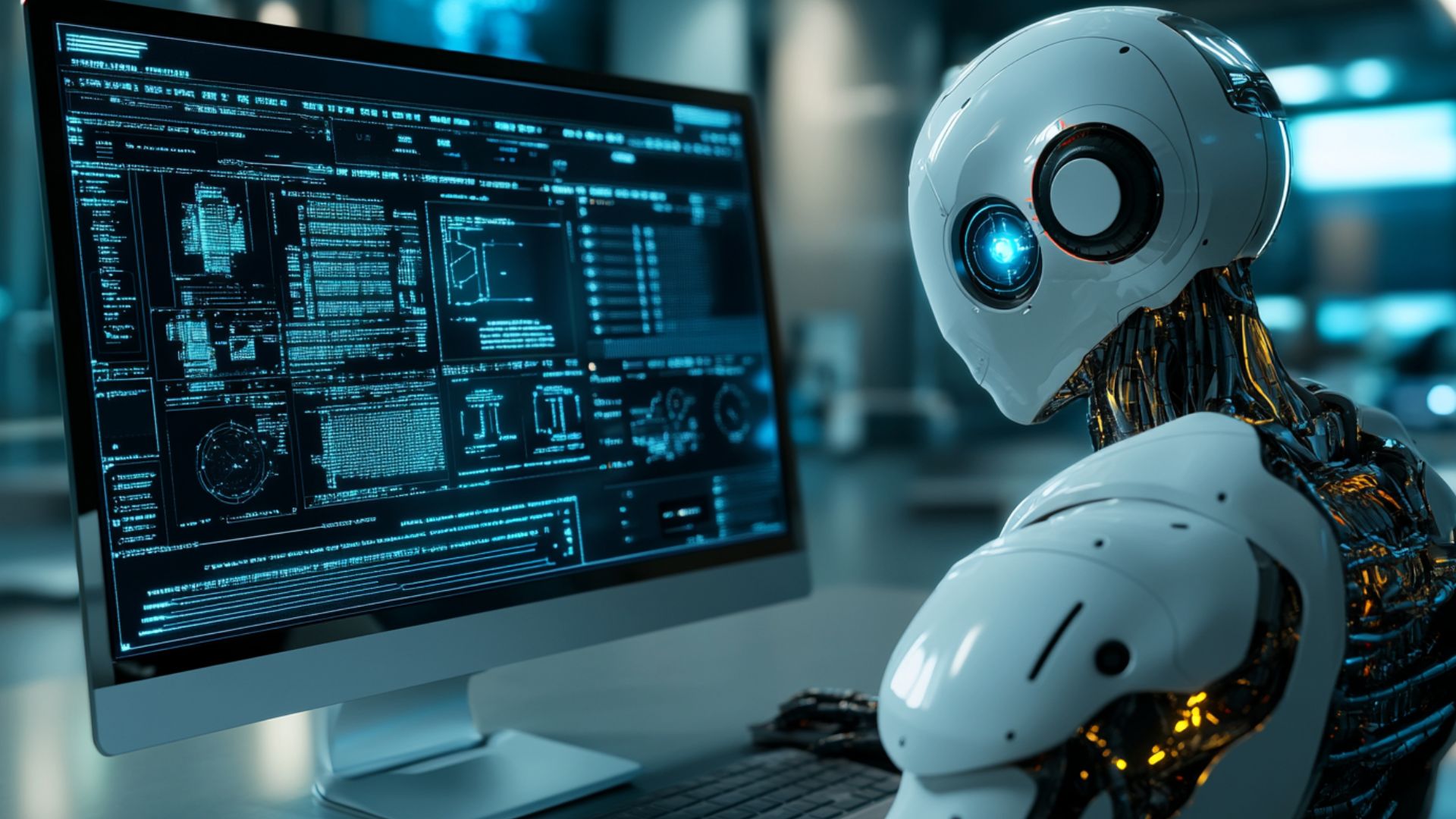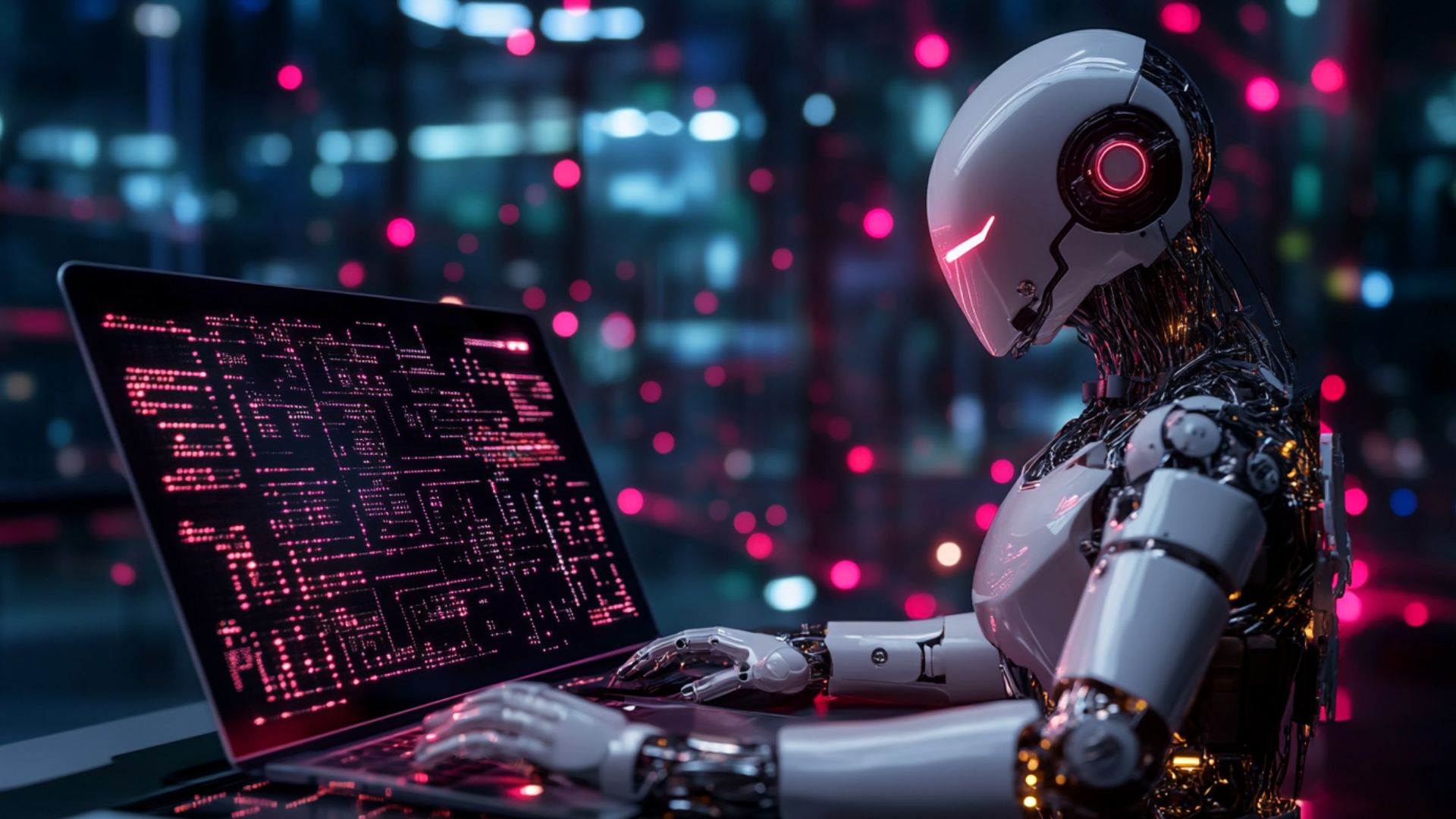What Is an AI Assistant? Smart Voice & Virtual Assistants Explained

Modern technology significantly simplifies work processes through AI-powered automation. These digital assistants handle repetitive and routine tasks, freeing up personnel for more critical work. This article covers personal AI assistants on smartphones and advanced business automation systems.
Core functions include answering questions, scheduling appointments, managing emails, and controlling smart devices. Smart voice assistants are found in speakers and phones. They respond to voice commands for hands-free operation. Desktop tools help with writing, coding, and data analysis. Business phone AI assistants streamline workflows by answering customer queries and providing solutions.
Personal AI assistants boost productivity by managing tasks and providing helpful information. These systems learn user preferences to deliver customized support. AI assistants save time, reduce errors, and improve efficiency. As technology becomes more integrated into daily life, it makes work and personal tasks simpler.
How Do AI Assistants Work? The Technology Behind Them
Advanced technologies power intelligent personal assistants, enabling them to understand and respond to user inputs. Here's how they work:
- Natural Language Processing (NLP). This technology enables AI systems to understand human language. It breaks down text or speech into meaningful components. When you ask Siri to set a reminder, NLP interprets your words and identifies the task. NLP also enables contextual understanding, allowing assistants to handle follow-up questions effectively.
- Machine Learning (ML). ML helps AI assistants learn from data and improve over time. By analyzing user interactions, ML refines responses for greater accuracy. ChatGPT uses ML to generate human-like text based on vast datasets. Business AI assistants use ML to predict customer needs and optimize workflows.
- Voice Recognition. This technology converts spoken words into text. Voice assistants like Google Assistant rely on it to process voice commands accurately. It works even with accents or background noise. Saying "Hey Google, play music" triggers voice recognition to initiate the task.
These technologies work together seamlessly. When you speak to a personal AI assistant, voice recognition captures your words. NLP interprets the intent, and ML tailors the response. Siri can schedule meetings or send texts. Google Assistant controls smart home devices and answers queries.
ChatGPT, a text-based assistant, excels in conversations and problem-solving. AI systems automate customer support and analyze data for insights. This is evident in Salesforce's Einstein. By 2025, these technologies will make AI assistants more integrated into daily life.
Natural Language Understanding & Voice Recognition
Voice-based assistants use advanced technologies to interpret and process human input. The process involves two key components: voice recognition and natural language understanding (NLU). NLU is a subset of natural language processing (NLP).
| Component | Description | Example Use Case |
| Voice Recognition | Converts spoken words into text by analyzing audio signals. It identifies words even with accents or background noise. | A personal AI assistant like Siri hears "Set a timer for 10 minutes" and converts it to text for processing. |
| NLU | Interprets the meaning and intent of text or speech. It identifies context, entities, and user goals. | An AI assistant like Amazon's Alexa for Business understands "Schedule a meeting" and extracts the time and participants. |
Voice recognition captures spoken input accurately. NLU then decodes the intent, enabling assistants to respond appropriately. A personal assistant can answer questions or control smart devices. Business AI assistants automate tasks like customer support. These technologies ensure seamless and context-aware interactions.
AI Algorithms & Contextual Learning
AI assistants rely on machine learning (ML) to process data and improve performance. ML integration enables these assistants to learn from user interactions and adapt over time. Here's how it works:
- Data Processing. ML algorithms analyze large datasets, including text, voice, and user behavior patterns. This helps AI assistants understand preferences. Google Assistant learns your music preferences from past requests.
- Contextual Learning. Assistants use ML to understand context by tracking conversation history. This provides relevant responses. If you ask "What's the weather?" and follow with "How about tomorrow?", the assistant connects the questions.
- Personalization. Over time, ML refines responses based on user habits. A virtual AI assistant might suggest restaurants you like. Business AI systems predict client needs based on past interactions.
- Continuous Improvement. ML models are constantly updated with new data, enhancing their accuracy. Assistants like ChatGPT improve their answers as they process more queries.
In 2025, ML powers AI assistant software to deliver tailored experiences. These algorithms analyze user interactions and refine responses for accuracy. AI assistants like Google Assistant learn user preferences for music and schedules. They adapt to context, connecting follow-up queries seamlessly.
For businesses, ML-driven AI software predicts customer needs and optimizes workflows. Continuous data processing ensures better performance over time. This improves both personal tasks and professional operations with minimal errors.
Types of AI Assistants: From Phones to Desktops and Business Tools

AI assistants come in various forms, each designed for specific environments and tasks. In 2025, they enhance daily life and work through tailored functionalities:
- AI Assistants on Phones. These are AI systems embedded in smartphones. They handle voice or text commands for making calls, sending texts, or navigation. Examples include Siri and Google Assistant. They control apps, set reminders, and answer queries on the go.
- AI-Powered Desktop Assistants. These AI tools operate on computers to streamline digital tasks. They assist with writing, coding, and data analysis. Microsoft Copilot helps users draft emails and generate code, boosting efficiency.
- Personal Productivity Tools. These AI systems focus on individual organization and productivity. They manage schedules, track tasks, and suggest time-saving habits. Tools like Notion AI and Todoist use AI to prioritize tasks and automate reminders.
- AI Assistants for Business Workflows. Designed for organizations, they optimize operations. They automate customer support, analyze data, and manage inventory. Salesforce's Einstein predicts sales trends, while chatbots handle client queries.
Each type of AI assistant software uses machine learning and NLP to deliver tailored solutions. They adapt to user needs, learning preferences for personalized support. From mobile AI virtual assistants managing daily tasks to software like Copilot streamlining workflows, they significantly enhance efficiency.
These tools are essential for personal and professional tasks. They simplify life by automating routines and optimizing operations. This makes them indispensable across phones, desktops, and offices.
AI Voice Assistants for Mobile (e.g., Siri, Alexa)
Siri and Alexa are powerful mobile assistants offering hands-free convenience. These AI systems handle various tasks but have limitations. Here are their key features and constraints:
Features:
- Voice Commands. Users control apps, make calls, and send texts using voice commands. Siri can schedule meetings while Alexa plays music on command.
- Smart Home Integration. AI assistants connect to various devices including lights and thermostats. Alexa adjusts smart home settings seamlessly.
- Information Retrieval. They answer questions using web data. Google Assistant provides instant weather updates and directions.
- Personalization. AI systems learn user habits to provide tailored responses. They suggest favorite playlists based on listening history.
Limitations:
- Internet Dependency. Most require a stable connection. Offline, Siri's functionality drops significantly.
- Privacy Concerns. Voice data may be stored, raising security issues for users.
- Complex Task Handling. AI systems struggle with intricate queries or multi-step tasks without explicit instructions.
- Accent Recognition. Some AI systems misinterpret diverse accents or dialects, reducing accuracy.
Mobile virtual AI assistants significantly enhance everyday convenience. They perform quick tasks and control smart home devices. These systems respond to voice or app-based commands. They are becoming more intelligent and efficient, streamlining routines in homes and workplaces.
However, they still face challenges in offline functionality and managing complex interactions. Multi-step tasks require nuanced understanding. Despite these limitations, their role continues to grow. They become more reliable, accessible, and integrated into daily life. These tools serve as essential aids for convenience and productivity.
AI Desktop Assistants & PC Productivity Tools
AI assistants are software tools that use artificial intelligence to streamline computer tasks. Desktop tools like Microsoft Copilot enhance PC workflows. They support writing, coding, and data management. Here's how they help:
- Document Creation and Editing. AI assistants help with drafting, refining, and summarizing documents. Copilot in Microsoft Word suggests text improvements. It generates drafts from prompts, saving time and effort.
- Data Analysis. What is an AI assistant for data? AI tools process spreadsheets and visualize data. Custom AI systems summarize reports and highlight trends for better decision-making.
- Email and Communication Management. AI agents streamline email tasks and improve communication efficiency. Copilot in Outlook drafts responses and summarizes threads. It suggests tones for clearer communication, reducing inbox clutter.
- Code Development Support. GitHub Copilot assists developers by generating code and providing debugging assistance. AI tools explain complex codebases, accelerating software development.
- Task Automation. AI assistants automate repetitive tasks. Copilot Studio enables users to create custom workflows for scheduling and data entry. This minimizes manual effort.
- Contextual Assistance. Integrated into apps like Microsoft 365, AI assistants provide real-time help. They suggest actions based on content, such as organizing PowerPoint slides or finding files.
- Voice Interaction. Some desktop AI assistants enable hands-free control. Copilot Voice AI assistants use GPT-4 to support real-time voice commands for setting reminders.
These AI systems enhance productivity by automating manual tasks and providing personalized support. They require subscriptions and may be limited outside specific ecosystems. AI voice systems and custom tools transform PC workflows, making them smarter and faster.
AI Assistants in Business: Smart Automation & Task Delegation

What is an AI assistant? AI assistants are tools powered by artificial intelligence that automate tasks and enhance efficiency. AI voice systems and other intelligent technologies transform business operations. They streamline customer service, scheduling, and sales automation. Here are key use cases:
- Customer Service Automation. AI voice systems handle inquiries via chat or voice. They answer FAQs, process orders, and resolve issues. Zendesk's AI responds to customer tickets instantly.
- Sales Automation. AI assistants analyze customer data to predict buying behavior. They personalize outreach and recommend products. Salesforce's Einstein automates lead scoring and follow-ups.
- Scheduling and Coordination. Assistants manage calendars and arrange meetings. They sync with team schedules and send reminders. Clara, an AI voice assistant, enables users to book appointments using natural language.
- Task Delegation. These tools assign tasks based on team availability. They prioritize workloads and track progress. Asana's AI suggests task owners for projects.
- Data Insights. AI voice systems summarize reports and highlight trends. They process large datasets to aid decision-making, saving time for managers.
AI assistants reduce manual work and boost productivity. Intelligent personal assistants handle repetitive tasks, allowing teams to focus on strategy. AI systems require integration and may need training for complex workflows. Businesses that adopt voice assistants gain competitive advantages through increased efficiency and scalability.
Top AI Assistant Software for Business in 2025
AI systems streamline business operations in 2025. Here are the top tools transforming workflows:
- Notion AI. An AI desktop assistant for organizing tasks and content. It summarizes meetings, drafts documents, and integrates with workspaces. Ideal for team collaboration and project management.
- Fireflies. An AI voice assistant for meeting transcription. It records, summarizes, and tracks action items. Integrates with Zoom, Slack, and CRMs like Salesforce. Best for teams needing meeting insights.
- Motion. An AI desktop assistant for scheduling. It prioritizes tasks and optimizes calendars using AI. Perfect for managing team workloads and deadlines.
- Jasper. An AI desktop assistant for content creation. It generates marketing copy, blog posts, and emails with brand consistency. Suitable for businesses needing high-volume content.
- Otter.ai. An AI voice assistant for real-time transcription. It captures meetings, identifies speakers, and creates summaries. Integrates with Zoom and Teams, ideal for collaborative note-taking.
These tools enhance efficiency through automation and provide valuable insights. They save time and improve decision-making for businesses.
Benefits and Limitations of AI in Corporate Environments
AI desktop assistants transform corporate workflows in 2025. They offer significant benefits but face limitations in trust, accuracy, data handling, and compliance. Here's a breakdown:
Benefits:
- Efficiency. AI desktop assistants automate repetitive tasks like scheduling and data entry. This saves time for employees.
- Accuracy. AI voice systems deliver precise responses to customer queries. They provide accurate data analysis, reducing human error.
- Scalability. AI tools handle high volumes of tasks. Chatbots manage thousands of customer interactions daily.
- Insights. AI desktop assistants analyze data to uncover trends, aiding strategic decisions.
Limitations:
- Trust Issues. Employees may distrust AI voice assistants due to fear of job replacement or errors in critical tasks.
- Accuracy Challenges. AI tools may misinterpret complex queries, leading to incorrect outputs or decisions.
- Data Handling. AI desktop assistants process sensitive data. This raises privacy concerns if not securely managed.
- Compliance. AI voice systems must adhere to regulations like GDPR. Non-compliance risks fines or legal issues.
Desktop assistants boost productivity but require careful integration. Businesses must address trust issues, ensure data security, and comply with regulations to maximize benefits.
What Makes a Good Personal AI Assistant in 2025?
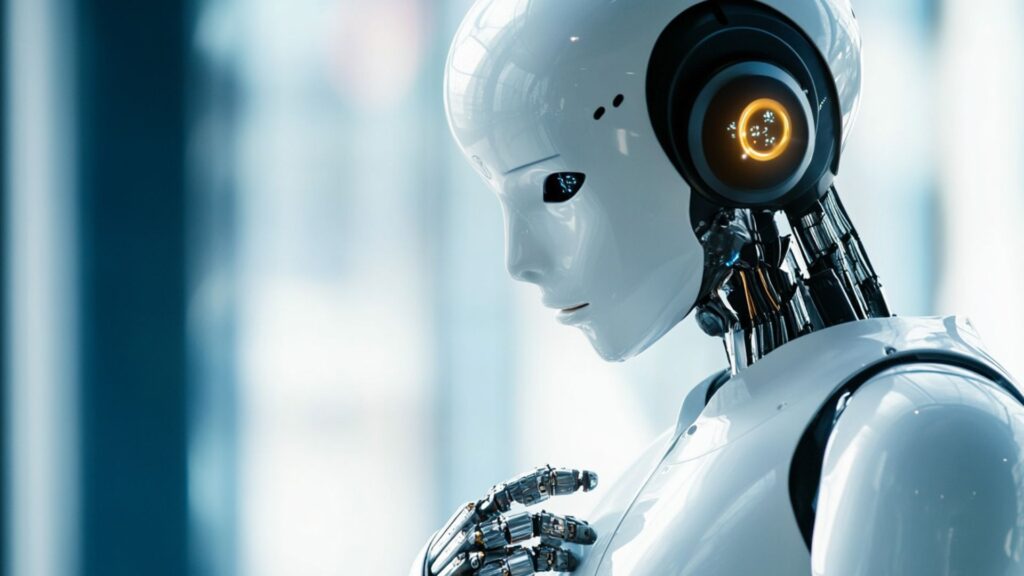
A good AI desktop assistant delivers seamless and reliable support for daily tasks. Key factors define their effectiveness:
- User Experience (UX). A good voice assistant offers intuitive interfaces. It understands natural language and responds quickly. Clear prompts and minimal steps enhance usability.
- Reliability. AI desktop assistants must provide accurate responses. They consistently handle queries, from setting reminders to answering questions. Errors disrupt trust.
- Integration. Assistants integrate with various apps, including calendars, email, and smart home devices. An AI voice assistant like Alexa syncs with Spotify and other services for seamless control.
- Multi-Device Support. A good AI desktop assistant should work seamlessly across various devices. This includes phones, PCs, and tablets. Data syncs instantly, ensuring continuity as users switch devices without losing context.
- Voice Clarity. AI systems need clear voice recognition. They accurately process accents and background noise. Siri understands a wide range of speech patterns.
- Personalization. AI assistant software learns user preferences over time. It suggests tasks and tailors responses, like recommending playlists based on listening habits.
- Privacy and Security. Strong data encryption is crucial. Users trust assistants with sensitive information. Compliance with privacy laws such as GDPR matters.
A great AI voice assistant combines ease of use, accuracy, and adaptability. These features ensure they enhance productivity and fit seamlessly into daily life.
Future of AI Voice Assistants: Trends, Ethics & Human-AI Interaction
Assistant software is reshaping human-AI interaction. Innovations drive their evolution, but privacy and ethics raise concerns. Here are key trends and issues:
- Innovation Trends. AI assistant software advances with improved natural language processing. AI systems offer highly personalized responses. Voice cloning creates lifelike interactions. Edge computing reduces latency, enabling faster responses.
- Human-AI Collaboration. Assistants work alongside humans to enhance productivity and efficiency. Copilot software suggests code, allowing users to refine outputs. AI assistants handle routine tasks, freeing time for complex work.
- Privacy Concerns. Phone AI assistants collect sensitive data, raising privacy risks. Deepfake voice misuse threatens trust. Regulations like the EU AI Act demand transparency and data protection. Users want secure, ethical data handling.
- Ethical Use. Bias in voice recognition persists, often favoring specific demographics. AI assistant software must prioritize fairness and inclusivity. Ethical governance, like UNESCO's AI Ethics framework, ensures accountability and human oversight.
- Regulatory Compliance. Global laws such as the EU AI Act enforce strict rules. Intelligent personal assistants need auditing for compliance. Businesses adopt ethical AI standards to build trust.
AI assistant software enhances efficiency and personalization. Yet, ethical challenges such as bias and privacy require robust governance. Human-AI collaboration thrives with trust and transparency.
FAQ: AI Assistants — Common Questions Answered
What is an AI assistant?
An AI assistant is a software tool powered by artificial intelligence that helps users perform tasks through voice, text, or contextual inputs. These tools use machine learning and NLP to process requests and answer questions. They automate scheduling, device control, and other daily tasks. Examples include Siri and Microsoft Copilot. They save time by integrating with apps and offering personalized responses.
What are the best AI assistants in 2025?
Top AI assistants include ChatGPT for conversations, Google Assistant for smart home control, Apple Siri for iOS integration, Microsoft Copilot for coding and productivity, and Jasper for content creation. Each excels in specific use cases and offers tailored solutions across multiple platforms.
Are AI voice assistants safe to use?
Generally yes, but privacy depends on the provider. Look for assistants with robust data handling policies, local processing, encryption, and GDPR compliance. Review permissions and choose assistants with transparent security practices to minimize data breach risks.
Can AI assistants replace human assistants?
AI assistants automate routine tasks like scheduling, data analysis, and customer support efficiently. However, humans excel in empathy, complex decision-making, and nuanced judgment. AI complements rather than replaces humans, especially in roles requiring emotional intelligence or creative problem-solving.
What's the difference between a virtual assistant and an AI assistant?
A virtual assistant is a remote human worker providing administrative support. An AI assistant is a digital tool powered by artificial intelligence that automates tasks using machine learning and natural language processing. Humans offer emotional intelligence while AI delivers speed and scalability.
How do AI assistants learn and improve over time?
AI assistants use machine learning to analyze user interactions and feedback, identifying patterns to refine accuracy. They update knowledge bases through continuous training and personalize responses based on user preferences. Regular software updates enhance capabilities, making assistants more effective at understanding context.
What tasks can AI assistants help with in the workplace?
AI assistants automate email management, calendar scheduling, data entry, and report generation. They summarize documents, conduct research, and assist with content creation including emails, presentations, and marketing materials. They also help with coding, customer service chatbots, and project management integration.
Do AI assistants work offline or require internet connection?
Most AI assistants require internet connectivity for full capabilities and real-time updates. Some offer limited offline functionality for basic commands like alarms or local media. Advanced models are developing edge computing for privacy-sensitive tasks, with hybrid approaches combining local and cloud processing.