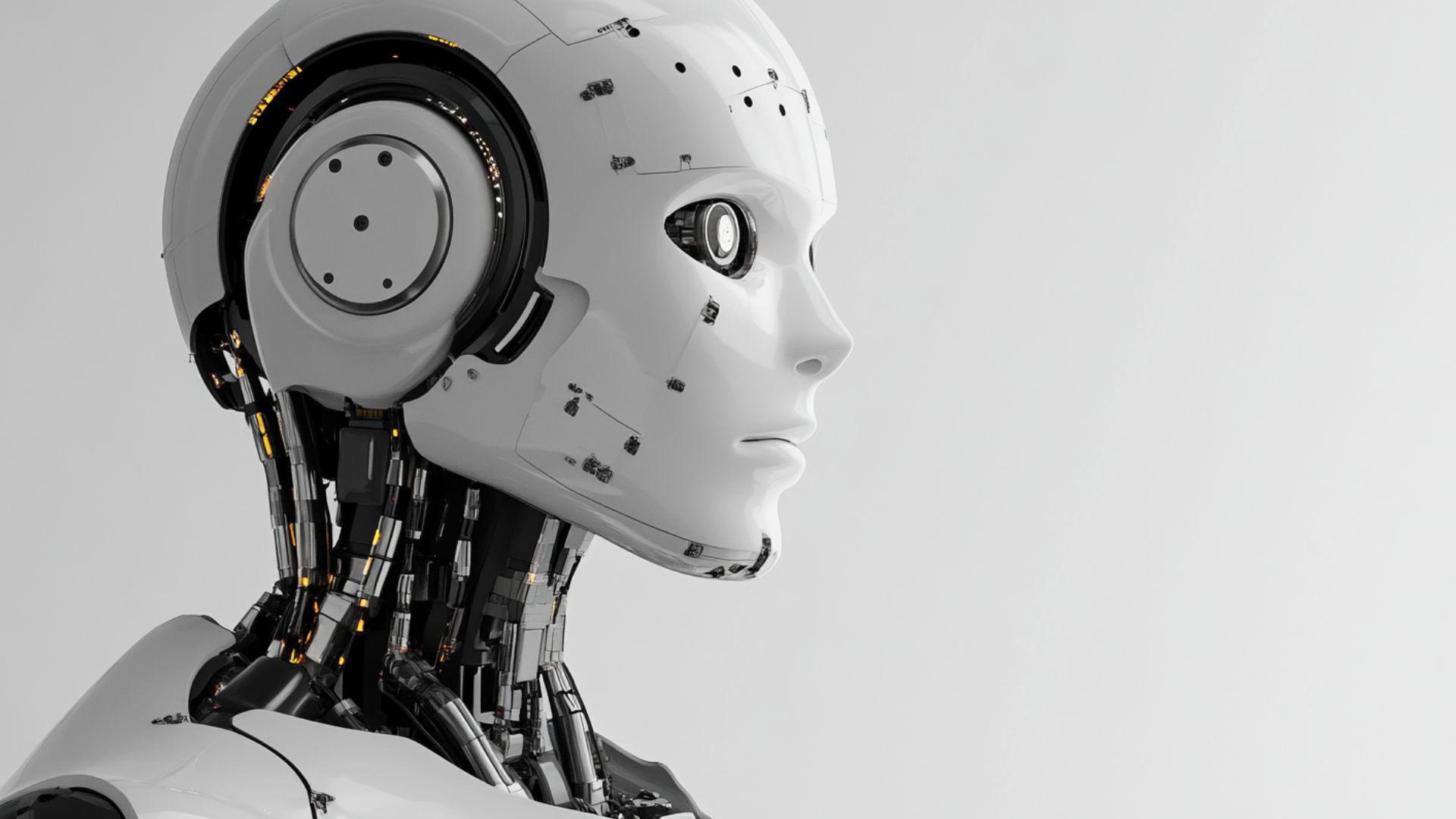Rethinking Workflow Efficiency: Robotic Desktop Automation Tools for Modern Enterprises
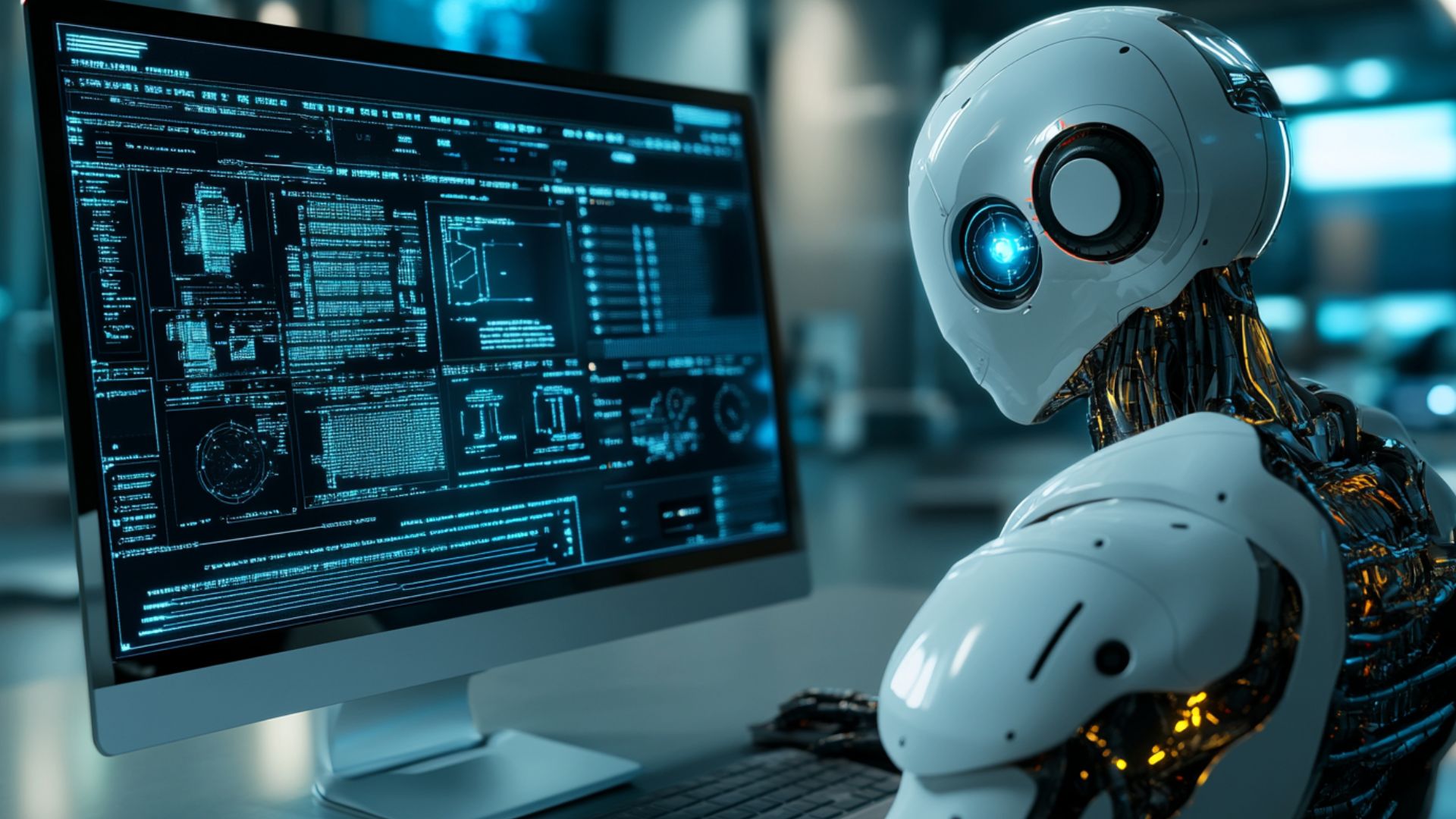
Imagine a future where each of us has an ideal job. The question "what professions will automation take away from us?" causes anxious discussions. Instead of panicking, let's examine this question in more detail. We will analyze the emergence of new professions that can be created in partnership with technology. It would be unwise not to capitalize on the opportunities that digital tools and machine learning provide. These technologies are crucial for rethinking all our activities from the ground up. Robotic desktop automation (RDA) tackles these challenges by automating tasks at the individual computer level.
Repetitive and monotonous processes are time-consuming and expensive for companies. They often consume the resources of well-trained employees and require significant manual labor. These processes slow down organizational operations. With increased competition and rapid innovation, companies face shortages of qualified employees and rising client expectations. Organizations must become more resilient to external influences.
What Is Desktop Automation and Why Does It Matter?
RDA is a technology that automates repetitive tasks on individual employee desktops. It uses desktop automation software to mimic clicking, typing, and data entry actions. Unlike server-based automation, RDA operates on personal computers and focuses on user-specific tasks. This automation enhances productivity by reducing manual work and errors.
Here is a comparison with traditional robotic process automation (RPA):
- Desktop Automation vs. Traditional RPA. RPA automates enterprise-wide processes on servers and handles large-scale tasks. RDA targets individual desktop workflows and offers flexibility for smaller, user-focused tasks.
- RDA vs. Other Automation. Desktop automation software integrates with multiple applications and adapts to dynamic user interfaces. RDA requires less coding than traditional automation tools.
Here are real-world examples of RDA:
- Customer Service. RDA automation streamlines ticket processing by pulling customer data from emails, updating CRM systems, and generating responses. This saves valuable time.
- HR Departments. Desktop automation software automates employee onboarding by filling out forms and scheduling training sessions efficiently.
- Finance Departments. RDA simplifies expense reporting by extracting data from receipts and inputting it into accounting software. This tool flags discrepancies for review.
RDA boosts efficiency and reduces errors while freeing employees to focus on higher-value tasks. AI-powered automation is cost-effective and scalable, making it easy to deploy on individual workstations. RDA technology automates routine tasks, empowering teams to focus on strategic goals. This improves overall business performance.
Key Capabilities of Desktop Automation Tools
Digital technologies streamline repetitive tasks performed on employee desktops. They significantly reduce manual effort and save time. These desktop automation tools handle high-volume, rule-based tasks with speed and precision. Tools automate routine processes like data entry, form filling, and report generation.
These tools help eliminate human error and boost productivity. They enable employees to focus on more strategic and value-added activities. From finance to customer service, these tools can be tailored to fit various departmental needs. Below is a table highlighting their key features and capabilities:
| Capability | Description |
| Task Automation | Automates repetitive tasks like data entry, form filling, and file management |
| Context Awareness | Adapts to user actions, recognizing context to perform relevant tasks dynamically |
| Real-Time Guidance | Provides on-screen prompts to guide users through complex processes |
| Screen Scraping | Extracts data from application interfaces, even those without APIs |
| Integration with Legacy Systems | Connects with older software, enabling desktop automation without upgrades |
| Integration with Web Apps | Works seamlessly with cloud-based applications for smooth data flow |
Robotic desktop automation tools reduce manual effort and errors while integrating with diverse systems. This makes automation versatile and effective. Context awareness and real-time guidance improve user efficiency. Screen scraping enables data extraction from any interface. These features make desktop automation tools essential for boosting productivity across industries.
The Business Benefits of Desktop Automation
RDA revolutionizes business operations by streamlining repetitive tasks. Desktop automation enables employees to automate application processes, enhancing efficiency and accuracy. RDA reduces manual effort, allowing teams to focus on strategic goals. Key benefits include increased productivity, reduced errors, and improved employee satisfaction.
This technology handles data entry swiftly and meticulously. It minimizes errors and ensures data consistency and accuracy. Automating desktop applications also improves employee satisfaction by freeing them from tedious work. It enables faster process execution without complex back-end integration. These tools are cost-effective and drive scalability and competitiveness across industries:
- Increased Productivity. Automation streamlines repetitive tasks like data entry and report generation. Employees can focus on high-value work, boosting overall output.
- Reduced Errors. Automating manual processes with RDA minimizes human mistakes. It ensures consistent, accurate results across tasks.
- Improved Employee Satisfaction. Employees spend less time on tedious tasks. Desktop automation frees them for creative and strategic roles, enhancing job satisfaction.
- Faster Process Execution. RDA streamlines tasks without requiring full back-end integration. It works directly on desktops, enabling quick deployment.
- Cost Efficiency. Businesses can automate desktop application tasks to increase capacity without expensive system overhauls. This significantly reduces operational costs.
RDA delivers measurable value by enhancing efficiency, reducing costly errors, and improving morale. When businesses enable employees to automate tasks in desktop applications, they achieve faster results. These benefits drive competitiveness and provide scalability without complex integrations.
Common Use Cases and Applications of Desktop Automation

Desktop application automation streamlines repetitive tasks across industries. Businesses should leverage these tools to enhance efficiency and accuracy. Below are key use cases for desktop application automation:
- Customer Service. Desktop automation simplifies ticket handling. In telecom, it pulls customer data from emails, updates CRM systems, and sends automated replies. This speeds up response times.
- Data Entry. Desktop application automation reduces manual input errors. In banking, it extracts customer details from forms and updates databases. This ensures accuracy and reliability.
- Compliance. Desktop application automation ensures adherence to regulations. In banking, it checks transactions against compliance rules and flags issues instantly.
- Report Generation. Businesses automate application tasks to create reports. In insurance, desktop automation compiles claims data into reports, saving hours of manual work.
Here are industry-specific examples:
- Banking. Desktop automation processes loan applications by pulling data from forms, verifying details, and updating systems. This eliminates manual effort.
- Insurance. Desktop application automation handles policy renewals by retrieving customer records and updating terms. It sends notifications automatically.
- Telecom. Companies use desktop automation software for billing tasks. The application extracts usage data, generates invoices, and sends them to customers.
Desktop application automation boosts productivity and reduces errors. It allows businesses to automate tasks without complex integrations. Desktop automation supports scalability, making it vital for banking, insurance, and telecom industries.
Desktop RPA in Financial Services and Banking
Desktop RPA streamlines operations in the financial services and banking industries. This technology is crucial for utilizing robotic desktop automation software effectively. Banks enhance efficiency in critical tasks while desktop automation tools ensure speed and accuracy. These tools are especially valuable in regulated environments. Below are key applications:
- Front-Office Tools. Desktop RPA automates customer-facing tasks by updating client records and processing inquiries. It schedules follow-ups, improving service speed.
- KYC Data Entry. Desktop automation software simplifies Know Your Customer (KYC) processes. It extracts data from IDs, populates forms, and verifies details. This reduces manual errors.
- Compliance Workflows. Desktop automation tools ensure adherence to regulations by monitoring transactions and flagging suspicious activities. They generate compliance reports automatically.
In regulated environments, speed and accuracy are critical. Desktop RPA processes tasks quickly, minimizing delays in customer service and compliance checks. Automation software reduces human errors and ensures data integrity. This is crucial for KYC and compliance since mistakes can result in penalties. Desktop automation tools enable banks to comply efficiently with stringent regulations.
Desktop RPA boosts productivity and compliance in banking. Firms must leverage automation software to handle high-volume tasks accurately. Desktop automation tools support scalability, making them essential for financial services.
Empowering Customer Support with Desktop Automation
RDA transforms customer support by streamlining routine agent tasks. This allows faster and more consistent service delivery. Help desk automation reduces wait times and minimizes errors. It enables agents to resolve issues more efficiently. With RDA, support teams can automate data entry, provide ticket updates, and retrieve information across multiple systems. This not only improves operational efficiency but also leads to higher customer satisfaction. Below are key applications where RDA drives meaningful improvements in support workflows:
- Automated Pop-Ups. Robotic desktop automation software displays real-time customer data by pulling details from CRM systems. This helps agents resolve issues faster.
- Automated Scripts. Help desk automation provides pre-written responses that agents use to handle common queries. This ensures consistency and efficiency.
- Call Summaries. Desktop automation generates summaries after calls by extracting key points and updating records. This saves agents time.
Robotic desktop automation tools significantly lower Average Handling Time (AHT). Automated pop-ups provide instant customer insights, accelerating issue resolution. Scripts ensure quick, accurate responses, reducing call duration. Automated summaries eliminate manual note-taking, enabling agents to handle more calls. Help desk automation improves customer experience by allowing faster and more consistent service. Customers receive prompt solutions, increasing satisfaction and loyalty.
Automation tools empower support teams to work smarter. Help desk automation reduces AHT and frees agents for complex tasks. By leveraging RDA, businesses enhance customer experience and boost agent productivity. This drives operational efficiency in customer support.
Choosing the Right Desktop Automation Software
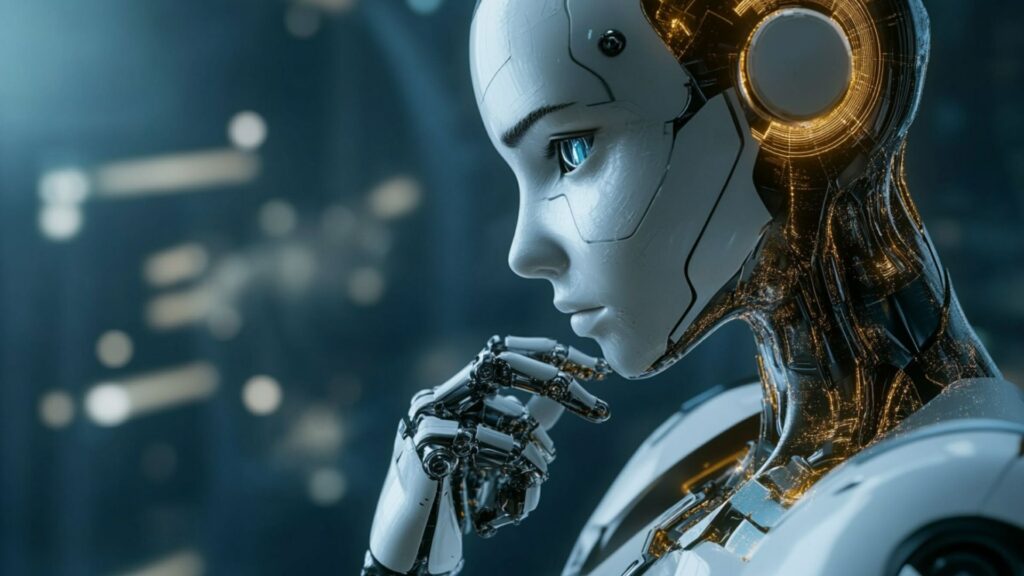
Selecting the right robotic desktop automation software is critical for enhancing efficiency. The software must meet specific business needs. Below are key evaluation criteria and considerations. They help choose the best automation solution:
- Usability. Desktop automation software should be user-friendly and intuitive. Intuitive interfaces and low-code options enable non-technical users to create workflows easily.
- Integration Capability. Effective desktop automation integrates with legacy systems and web apps. Seamless connectivity ensures smooth data flow across platforms.
- Scalability. Desktop automation software must handle growing workloads. Scalable solutions support increased users and tasks without performance loss.
- Vendor Support. Reliable support is essential for desktop automation. Look for vendors offering training, documentation, and responsive technical assistance.
Here is a comparison of top desktop automation tools:
- Tool A. Offers an intuitive drag-and-drop interface and strong integration with cloud apps. It provides scalable cloud-based deployment. Vendor support includes extensive training.
- Tool B. Focuses on enterprise-grade scalability and legacy system integration. It provides robust support but has a steeper learning curve.
- Tool C. Excels in low-code usability and web app integration. It offers flexible licensing but has limited advanced scalability features.
Robotic desktop automation handles sensitive data, requiring robust security. Look for encryption, access controls, and audit trails. These ensure compliance with regulations like GDPR or HIPAA. Licensing models vary, including subscription-based or per-user fees. Evaluate total cost, including maintenance and implementation, to align with budgets. Selecting the right software can significantly enhance productivity and minimize errors. Prioritizing usability and integration is crucial. Scalability and support ensure long-term success.
The Future of Desktop Automation in Modern Enterprises
Desktop automation tools are evolving to meet the demands of modern enterprises. They enhance efficiency by integrating with emerging technologies. These tools play a vital role in hybrid workplaces and employee augmentation. Below are key trends shaping their future:
- Complementing AI and Chatbots. Robotic desktop automation tools work with AI technology to process data intelligently and enhance chatbots. These tools automate the updating of customer records and improve response accuracy.
- Workflow Orchestration. Desktop automation tools integrate with orchestration platforms to streamline workflows. They simplify complex processes by connecting desktop tasks with enterprise systems.
- Hybrid Digital Workplaces. Desktop automation tools support remote and office-based teams. They enable seamless task automation across distributed environments.
- Employee Augmentation. Desktop automation tools empower workers by handling repetitive tasks. This allows employees to focus on strategic, creative work and boosts productivity.
- Low-Code/No-Code Desktop Bots. Emerging desktop automation tools offer low-code platforms. Non-technical users can build bots, democratizing automation across organizations.
- AI-Enhanced Automation. Desktop automation tools utilize AI for more intelligent task execution. Predictive analytics and context-aware bots improve decision-making capabilities.
RDA tools drive efficiency in hybrid workplaces by complementing AI and orchestration systems. These tools enhance scalability and efficiency. Low-code and AI-enhanced trends make desktop automation accessible and powerful. Enterprises adopting these tools gain agility and reduce costs. They also empower workers for innovation. Contact us to learn more about implementing these solutions.