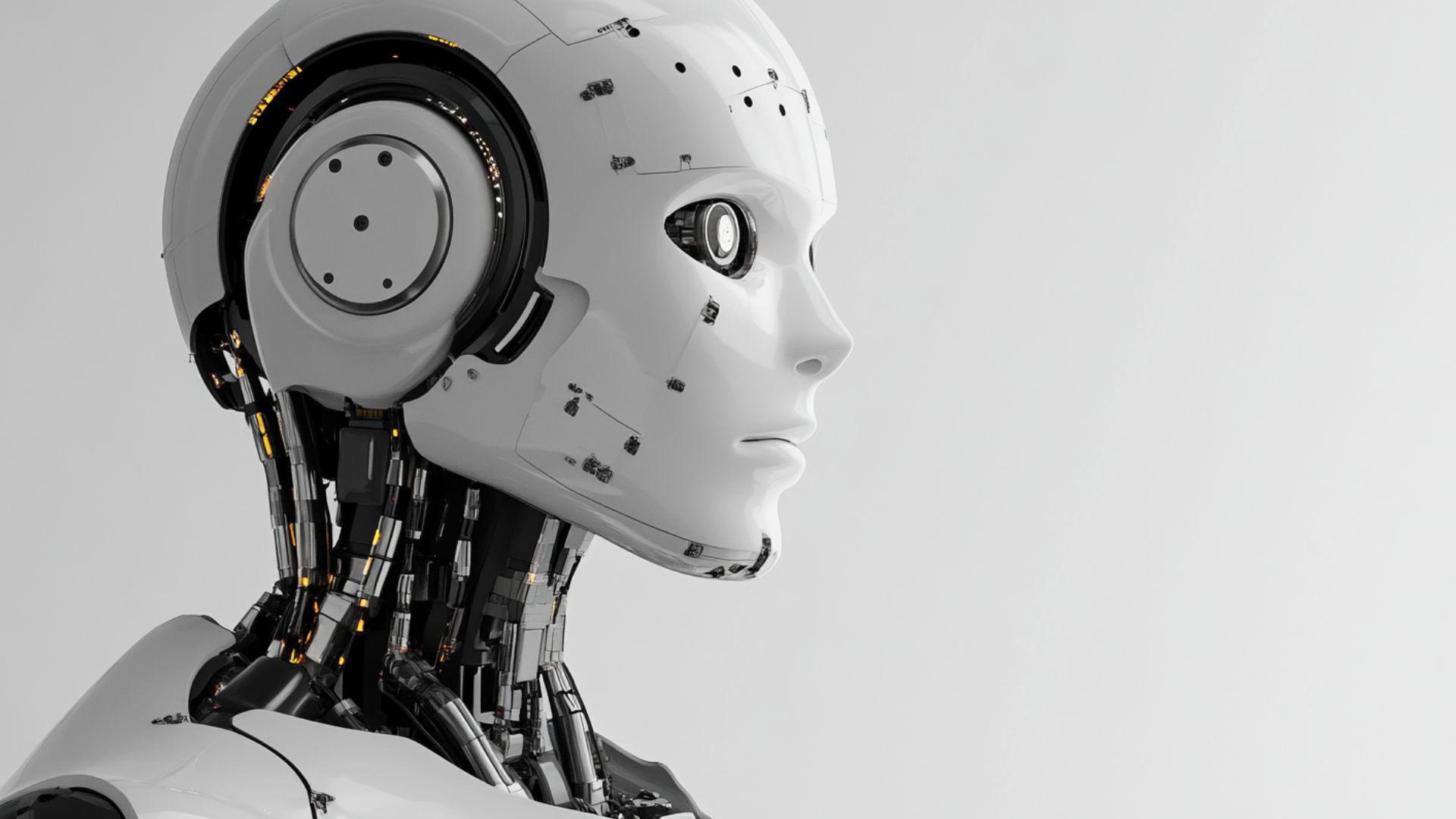What Is Automation in the Workplace? A Guide to Technologies and Types
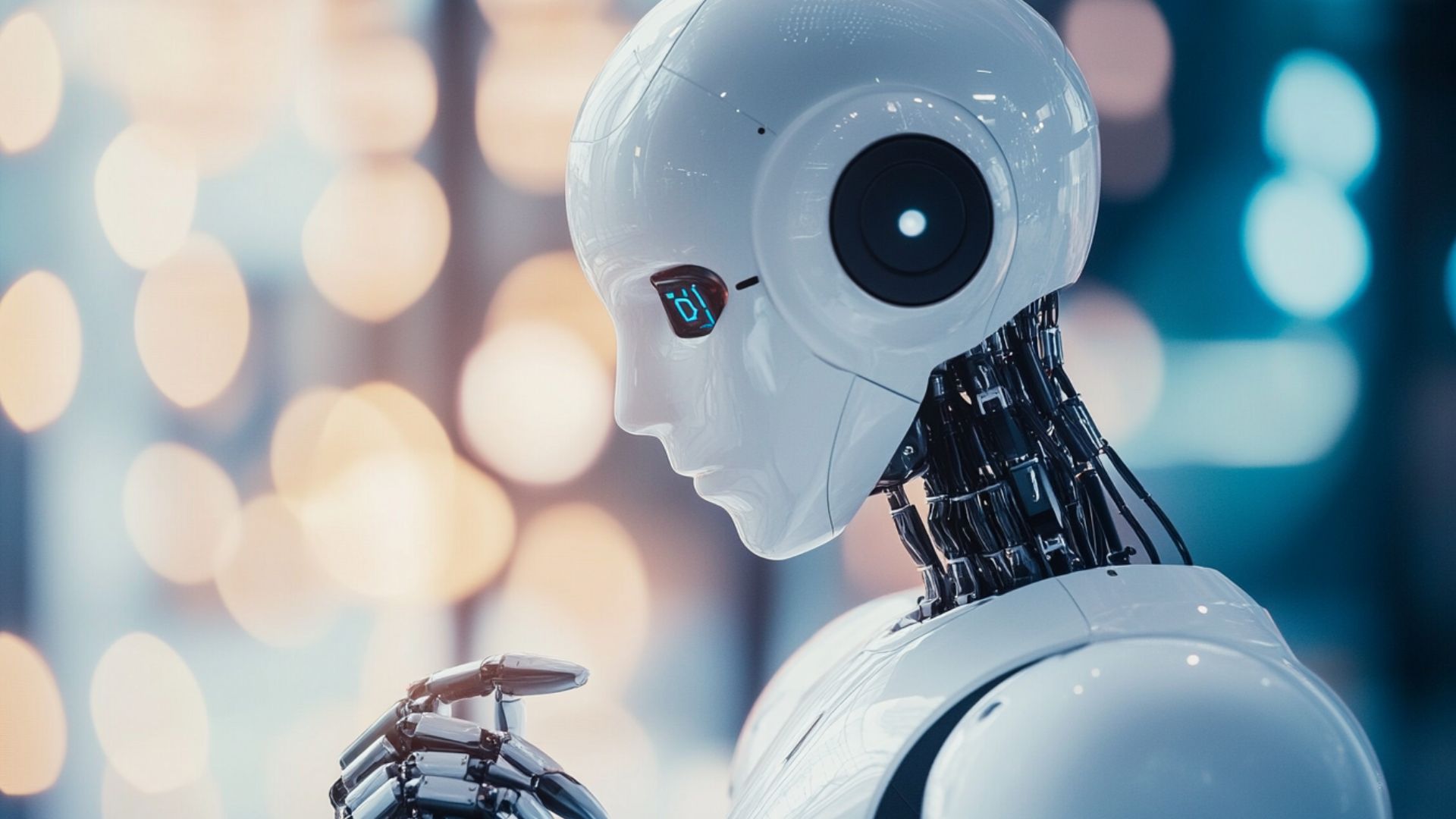
In today’s digital economy, automation in the workplace is changing how companies operate. By automating repetitive tasks, they can:
- Boost productivity
- Cut costs
- Scale operations efficiently
From factories to offices, automation is reshaping work. It reduces human effort on routine tasks and frees up time for creative, strategic work.
This article dives into the principles of automation, key technologies, and computer automation. We will talk about the different types of automation and real-world examples of automation in the workplace.
We’ll also explore the evolution of automation. We will dive into the role of digital automation technology and how it shapes the future of work in 2025 and beyond.
Understanding the Principles of Automation in the Workplace
The principles of automation are the foundation of how automation systems work. These principles ensure tasks are completed consistently, efficiently, and with minimal errors. Here are the core ideas behind automation:
- Task Standardization. Automation works best when tasks follow a clear, repeatable structure. For example, sorting emails or assembling car parts requires standardized steps. This ensures consistency.
- System Integration. Automation tools connect different systems. For example, linking a customer database to a billing system. This way, data flows seamlessly without manual input.
- Repeatability. Automated systems are designed to perform tasks the same way every time. It reduces errors in processes like inventory tracking or payroll.
- Rule-Based Logic. Automation relies on predefined rules, such as “if an invoice is received, send it for approval.” This logic drives both physical tasks ( robotic assembly lines) and digital ones ( generating reports).
These principles of automation apply to both physical tasks, such as robots welding car frames in factories, and digital processes, like automating expense approvals. By following these principles, businesses achieve consistency. They can save time and improve efficiency in operations.
From Manual Labor to Workforce Automation: A Historical Perspective
The automation evolution began centuries ago. There were simple machines like the spinning jenny during the Industrial Revolution. These early tools reduced manual labor in industries like textiles. By the 20th century, assembly lines powered by electricity and early computers introduced workforce automation to factories. It made production faster and more precise.
In the late 20th century, computer automation changed the game. Software like spreadsheets and database systems automated calculations and data management. They replaced manual bookkeeping. By the 2000s, robotic process automation (RPA) emerged. It allowed software “bots” to mimic human actions like clicking through applications or entering data. Today, artificial intelligence (AI) and machine learning (ML) are pushing automation further. They enable systems to learn, adapt, and handle complex tasks. For example, customer support or predictive analytics.
Digital Automation Technology: Shaping the Modern Office
Digital automation technology is revolutionizing office work. Tools like workflow automation platforms, chatbots, and AI models are transforming roles. They are popular in administration, finance, human resources, and customer service. For example:
- In administration. Software like Trello, Asana, or Monday.com automates task assignments. They work with deadlines and progress tracking. These platforms allow teams to collaborate seamlessly. They eliminate the need for manual follow-ups and reduce miscommunication. By centralizing project management, they ensure tasks are always completed on time. It boosts overall organizational efficiency.
- In finance. Automation tools like QuickBooks, Xero, or FreshBooks revolutionize accounting processes. These platforms automate invoice generation, expense tracking, and payment reconciliation. They significantly reduce human error and save time. Automated financial reporting also provides real-time insights. It empowers companies to make data-driven decisions quickly and accurately.
- In human resources. Different types of automation platforms like Workday, BambooHR, or Gusto streamline critical tasks. Those include employee onboarding, payroll processing, and benefits management. By automating paperwork, compliance checks, and training schedules, HR teams can focus on strategic initiatives like talent development and employee engagement, fostering a more dynamic workplace culture.
- In customer service. AI-powered chatbots, such as those built with tools like Zendesk or Intercom, handle routine inquiries. They do this with speed and accuracy. These bots provide 24/7 support, answering common questions and resolving simple issues. It allows human agents to dedicate their efforts to more complex customer challenges. This helps improve service quality.
These technologies reduce repetitive work, improve accuracy, and allow employees to focus on higher-value tasks. It makes offices more efficient and adaptable.
Key Technologies Behind Workplace Automation

Several technologies power automation in the workplace. They work together to drive digital transformation. Here’s a look at the main ones:
- Document Automation Technology. This includes tools for creating, processing, and managing documents automatically. Examples are software for generating contracts, scanning invoices, or creating reports without manual input.
- Computers and Software Automation. Macros, scripts, and integrations automate repetitive computer tasks. For instance, Excel macros can automate data analysis. Meanwhile, software integrations sync data between apps like Slack and CRM systems.
- AI and Machine Learning Tools. AI-powered tools analyze data, make predictions, and support decision-making. For example, AI can recommend inventory restocking. It’s based on sales trends or flag fraudulent transactions.
These technologies work in synergy. For example, a company might use document automation technology to generate invoices. Also, it can use AI to verify their accuracy and software integrations to send them to clients automatically. This mix drives efficiency and supports digital transformation across industries.
Document Automation Technology: Automating Paper-Based Processes
Document automation tech is changing how businesses manage high volumes of paperwork. It enhances efficiency, reduces errors, and saves valuable time and resources. It automates tasks like invoice processing, contract generation, and compliance reporting. So, organizations can focus on strategic priorities while cutting manual workloads. This tech leverages advanced tools like optical character recognition (OCR), artificial intelligence (AI), and workflow automation to transform traditional paper-based processes into streamlined digital workflows. Below, we explore key real-world use cases that demonstrate its transformative impact:
- Invoice Scanning and Data Extraction. Document automation technology tools like ABBYY FineReader and DocuWare are pivotal. They excel at automating invoice processing. These platforms use OCR to scan paper or digital invoices. They accurately extract critical data such as vendor details, amounts, and due dates. This information is then seamlessly integrated into accounting systems like QuickBooks or SAP. It cuts manual data entry. By reducing human error - such as mistyped figures or missed invoices - these tools ensure greater accuracy in financial records. They can improve cash flow management and accelerate payment cycles. Businesses benefit from faster processing and reduced operational costs. They range from small startups to large enterprises.
- Digital Signatures for Contracts. Platforms like DocuSign and Adobe Sign have transformed contract management. They enable secure, legally compliant digital signatures. These tools eliminate the need for printing, mailing, or in-person signing. And those steps can delay agreements. With built-in security features like encryption and audit trails, digital signature platforms ensure documents are tamper-proof. And they meet global compliance standards, such as eIDAS in Europe or ESIGN in the U.S. This automation accelerates deal closures. It enhances customer experiences and supports remote collaboration. This makes it indispensable for industries like real estate, legal, and procurement.
- Automated Reporting for Insights. Automation operation software like Tableau or Power BI automates the creation of financial, sales, or compliance reports. These platforms pull data from diverse sources - databases, CRMs, or spreadsheets. And then, they generate visually appealing, easy-to-understand reports. By automating data aggregation and formatting, companies save hours of manual work. It enables faster decision-making. For example, a retail company can instantly generate sales performance reports across regions. It identifies trends and opportunities without sifting through raw data.
In summary, document automation tech empowers businesses to operate more efficiently, reduce costs, and maintain compliance. By adopting these tools, companies can streamline operations and enhance accuracy. This way, they unlock new levels of productivity in an increasingly digital world.
Automation Operations Powered by AI and Integration Platforms
Automation operations involve managing complex processes across departments using AI and integration platforms. Tools like Zapier, Microsoft Power Automate, or UiPath connect apps and automate workflows. For example:
- A marketing team might use Zapier to connect a CRM system like Salesforce to an email platform like Mailchimp. When a new lead is added, the system automatically sends a welcome email.
- AI tools like chatbots can analyze customer inquiries. And they can route them to the right department, reducing response times.
- In manufacturing, AI-powered automation operations optimize supply chains. They do this by predicting demand and adjusting production schedules.
These platforms make it easy to automate multi-step processes. They ensure departments work together seamlessly without manual intervention.
Different Types of Automation in the Workplace

There are several different types of automation in the workplace. Each is suited to specific tasks and levels of complexity. Here’s a breakdown with examples of automation in the workplace:
Task Automation. This focuses on simple, repetitive tasks. For example:
- Email Filtering. Tools like Gmail’s filters automatically sort emails into folders based on sender or keywords. It saves time for busy professionals.
- Data Entry. Software like UiPath can extract data from forms and input it into databases. It eliminates manual typing.
Process Automation. This example of automation in the workplace involves automating multi-step workflows. For example:
- Employee Onboarding. Platforms like BambooHR automate sending welcome emails. It assigns training and generates contracts for new hires.
- Order Processing. E-retail platforms like Shopify automate order confirmation, inventory updates, and shipping notifications.
Intelligent Automation. This uses AI to handle complex tasks that require decision-making. For example:
- Customer Query Handling. AI chatbots like those powered by Newo analyze customer questions. And they provide answers or escalate to human agents.
- Predictive Maintenance. In manufacturing, AI systems monitor equipment and predict when maintenance is needed. It reduces downtime.
Each type of workforce automation addresses different needs. Those range from simple tasks to sophisticated processes. This makes workplaces more efficient and adaptable.
Benefits, Challenges, and the Future of Workforce Automation
Workforce automation offers significant benefits. However, it also comes with challenges. Here’s a look at both, along with trends shaping its future:
Benefits:
- Cost Savings. Automation reduces labor costs by minimizing manual work. For example, automating payroll saves hours of accounting work.
- Accuracy. Automated systems reduce human errors. For example, typos in data entry or miscalculations in reports.
- Speed. Tasks like generating invoices or processing orders happen faster with automation. It improves customer satisfaction.
- Employee Satisfaction. With automation of repetitive workforce tasks, employees can focus on creative or strategic work. It can boost morale.
Challenges:
- Job Displacement Fears. Some worry automation will replace jobs. It’s especially true in roles like data entry or customer service. However, automation often shifts jobs toward more skilled tasks.
- Data Security. Automated systems handle sensitive data. It requires strong cybersecurity to prevent breaches.
- Change Management. Employees may resist automation due to unfamiliarity. Training and clear communication are essential to ease the transition.
The future of automation in the workplace is exciting, with several trends on the horizon:
- Hyperautomation. Combining AI, RPA, and analytics to automate entire business processes. It’s not just about individual tasks.
- Real-Time Analytics. Automation systems will use real-time data to make instant decisions. For example, adjusting production based on demand.
- AI Integration. AI will play a bigger role. It will enable systems to learn and adapt to new scenarios. For example, personalized customer interactions.
- No-Code Platforms. Tools like Bubble or Airtable allow non-technical employees to create custom automations. It makes automation accessible to all.
As these trends evolve, businesses will continue to adopt automation to stay competitive, efficient, and innovative.
In conclusion, automation in the workplace is a powerful tool. It is a great solution for improving efficiency, reducing errors, and scaling operations. By understanding the principles of automation, leveraging technologies like document automation technology and digital automation technology, and exploring the different types of automation, businesses can transform how they work. Challenges like job displacement and security concerns exist. However, the benefits of workforce automation range from cost savings to employee satisfaction. And they are undeniable. As computer automation continues and advancements emerge in AI and no-code platforms. And the workplace of 2025 and beyond will be more connected, efficient, and dynamic than ever before.